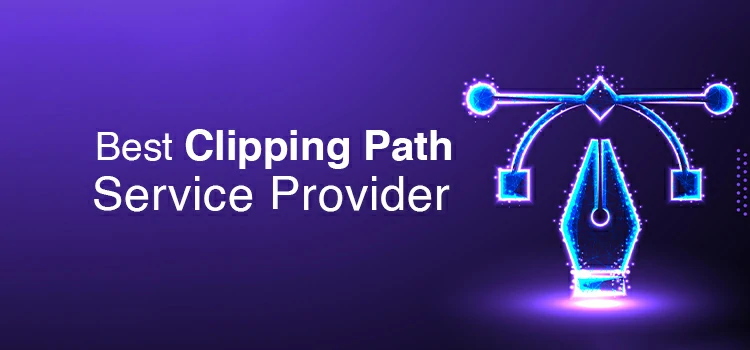CapCut Review: Is This Free Video Editor Too Good to Be True?

CapCut has created a major wave in the video editing space, especially among video content creators. Creators always want to edit video fast, produce clean content, and not spend too much. It is a free video editor that draws the attention of beginners and seasoned content creators alike.
So here is a million-dollar question- is CapCut really that good with all these features and zero price tag, or just another overhyped application in a crowded space? So, let’s get an in-depth CapCut review to have an idea.
What Is CapCut?
CapCut is a mobile editing app and cloud-based video editing platform that’s expanded quickly across desktop and browser video editor formats. It is designed to simplify video editing workflows without requiring a significant amount of time.
At a time when content creators are juggling multiple platforms, for example, YouTube Shorts, TikTok, FB Reels, CapCut works as an all-in-one video editing tool. It offers a beginner-friendly editing solution that still has enough power to hold creators’ attention.
This video editing app empowers users to edit videos with layers, appealing transitions, copyright-free soundtracks, a lot of effects, pro-quality text animations, and many more. But what sets CapCut apart is not just its tools and options, but also the professional work it produces. It is not like Adobe Premiere Pro or Final Cut Pro.
They need a learning curve and take much time, but CapCut is a handy and quick editing option. It gives a feel that editing is a part of storytelling, not a hard technical chore.
CapCut Reviews: What the Community Is Saying
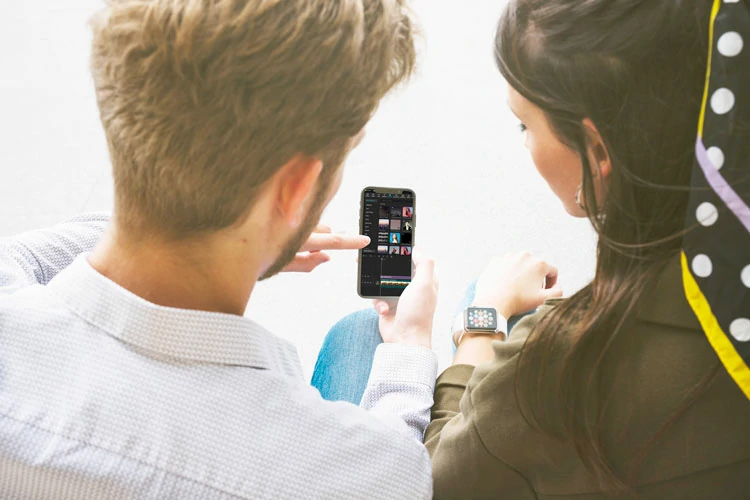
If you go across social media, Google or Apple App Stores, and various creator forums, CapCut reviews show that people are impressed with its outcome.
Casual video editors talk about how fast they were able to install the app and start editing vertical videos for social media like TikTok, Facebook, or Instagram. Advanced video editors praise CapCut’s fluid workflow. They also appreciate this app because it does not throw a watermark on final results, even for free users.
It is a huge win in a world of freemium tools. While a lot of tools keep basic functionality locked behind paywalls, CapCut provides all necessary elements for free.
Some reviews note that CapCut has some bugs. It has limited control for more complex edits and lacks some professional features like multi-cam syncing, advanced color grading, and more. Still, most users agree that as a free editor, CapCut gives more than its class.
Core Features: What Makes CapCut Different
Let’s talk about the functionality that gives CapCut its competitive edge.
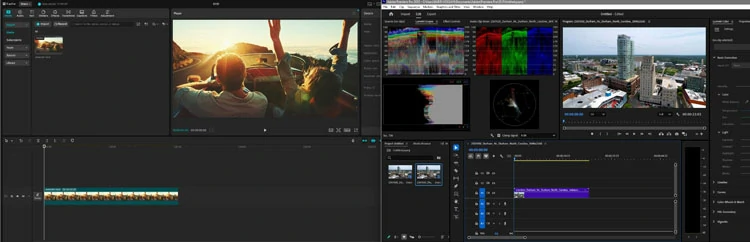
1. Multi-Layer Timeline Editing
CapCut supports multi-track editing. It indicates editors can add video clips, any music, overlays, video editing effects, and text, all on separate layers. For content creators, producing more complex storytelling formats like behind-the-scenes content, podcasts, or interviews, corporate or branded reels, CapCut can play a vital role.
2. Precision Cutting
CapCut’s trimming tool stands out for its precise frame accuracy and easy drag-and-drop interface. While dedicated video trimming software provides detailed control, CapCut competes with many standalone editors. It allows for precise cuts without needing extra software, making editing smoother in one free app.
3. AI Tools Built In
Here’s where CapCut starts to flex. It has AI-powered features, such as an auto-caption generator, AI background remover, AI-generated voiceovers, and more. These AI tools are not just editing forces; they are time savers. Content creators who need to share short-form content regularly, these smart AI features can provide them with acceleration in the workflow.
4. Text Animations and Templates
CapCut includes tons of text templates and motion presets. Titles don’t have to feel basic. Editors can create attention-drawing intros, outros, and lower-thirds without using After Effects. For content creators, this is a plus point. CapCut’s video templates are useful when you need to move fast with outstanding videos.
5. Audio and Music Library
CapCut has a built-in library of royalty-free sound effects, filters, and music. Video editors get TikTok’s trending sounds. It allows users to match the platform’s vibe. They need not search for external audio clips. It’s a great facility to contribute content to the fast-moving, algorithm-driven media.
6. 4K Export, Chroma Key, and Speed Ramping
CapCut supports 4K video export. You can also use the chroma key tool for removing the green screen background. Speed ramping is also possible here in CapCut. These features have made this video editing tool equally popular among professional video editors and beginners.
Desktop or Mobile CapCut: Which One Is Best?
The mobile version is where CapCut built its name—and it still feels like the most streamlined experience. Editing with your thumbs has never felt more powerful.
But the CapCut desktop version brings some serious advantages too. For example, its keyboard shortcuts have made the work process faster. Its speedy rendering and wide timeline make edits smoother. Premiere or Final Cut users feel CapCut for desktop like a solid, lightweight alternative video editing tool.
And then there’s the web version, which opens up editing from anywhere, no software installation required. For creators moving between mobile clips and a desktop workflow, the cross-platform sync is a subtle but powerful asset.
Pros and Cons of Using CapCut
Let’s keep it real. No tool is flawless. But here’s how CapCut stacks up where it matters:
|
✅ Pros |
❌ Cons |
| · Free with no watermark | · Not built for large-scale pro editing |
| · User-friendly UI | · Occasional lag or crash on mobile |
| · 4K export + green screen + speed ramping | · Limited color grading tools |
| · Trend-focused templates and effects | · No cloud-based team collaboration |
| · AI tools like captions and background remover | · Ads (in some regions) may pop up |
How It Stands Against Paid Editors
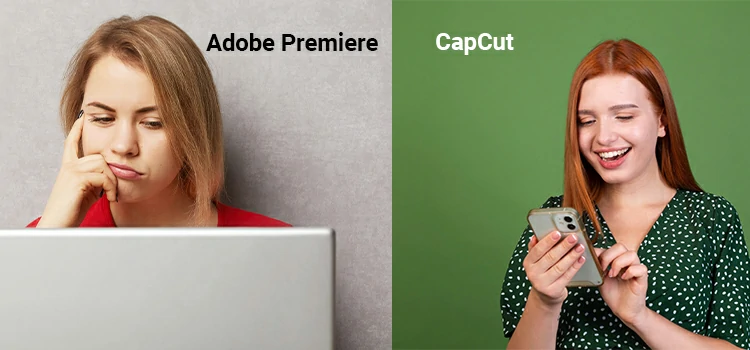
Compared to apps like Adobe Premiere Rush or Final Cut Pro, CapCut is more focused on vertical, short-form, trend-aware content. It’s not a full-on replacement for professional film editing—but that’s not the goal.
Instead, CapCut hits that sweet spot for creators who need to:
- Move fast
- Produce engaging content for social platforms
- Work without investing in expensive software
In short, if the content lives on TikTok, Reels, or Shorts, then the CapCut editing tool is more than enough as a solid vlog editing software. It is a great option for travel creators and solo YouTubers.
Who Should Use CapCut?

CapCut isn’t just for beginners. It’s ideal for:
- Content creators making daily short-form videos
- Freelancers producing client reels and ad creatives
- Vloggers creating on-the-go edits
- Teachers and students working on classroom video projects
- Social media managers who need a fast, efficient workflow
The value CapCut offers lies in its speed and simplicity. It’s not trying to be the all-in-one Hollywood editor. It’s trying to help people create dope videos and get them live, fast. For anyone needing a social media content tool that keeps up with trends, it’s a smart choice.
Alternatives: Is CapCut the Only Game in Town?
There are other solid tools out there, like:
- VN Video Editor – Clean UI, no watermark, growing community.
- InShot – Great for Instagram Stories, with paid upgrades.
- Kinemaster – Advanced features, but comes with a watermark unless you pay.
- Adobe Premiere Rush – Solid for Adobe users, but not free.
Each has its strengths. But none hit CapCut’s blend of power, usability, and zero cost.
Is CapCut Really Free?

Here’s where the value proposition hits hardest.
Yes, CapCut is genuinely free. No tricks, no limited trials, and—this matters—no watermark on exports. There is a CapCut Pro tier that unlocks extra fonts, effects, and more cloud storage, but the base version is fully functional and loaded with features.
For a new video content creator, there is, indeed, no need to upgrade. CapCut isn’t too good to be true. It’s just good—really good—for what it sets out to do.
It removes the barriers to editing. It empowers creators. And it keeps up with the fast pace of today’s content demands. From trend templates to crisp 4K exports, it handles the job with surprising finesse.
Is it a Pro Studio replacement? No. But is it a green screen editor, a trend engine, and a mobile powerhouse in one app?
Absolutely.
Closing Thoughts
CapCut isn’t changing the editing industry by being the most powerful. It’s changing it by being the most accessible.
For creators trying to build a following, grow a brand, or just tell better stories—CapCut is a gift. And as platforms get faster, shorter, and more visual, tools like this are becoming essential.
Anyone wondering if CapCut is worth it just needs to try it. There’s no credit card needed, no downloads filled with watermarks. Just a clean editing interface that respects your time and creativity.
And honestly? That’s the kind of tool more creators need right now.