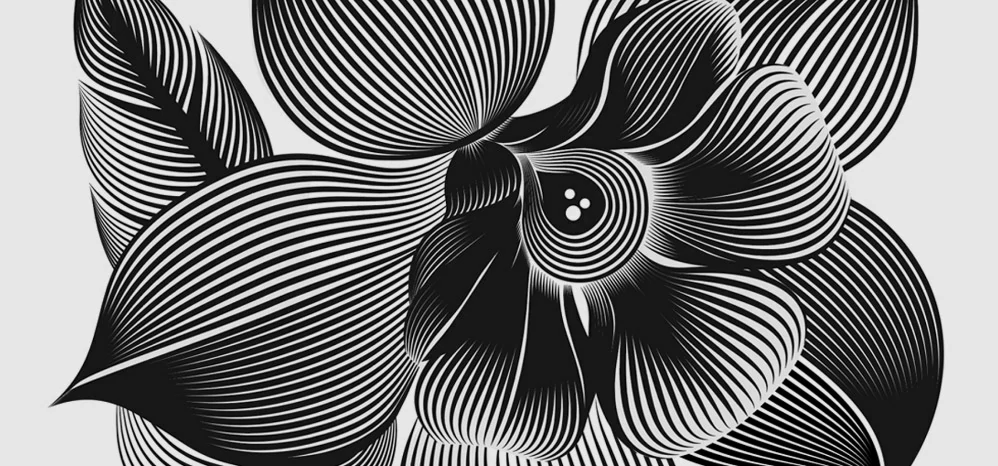Top 20 Vector Art Tutorials to Sharpen your Illustration Skills

When it comes to visual designs, we fancy using vector illustrations to spice up our designs. No matter whether it’s a website design, logo design, or artwork, leveraging vector arts is integral to add charm to these designs. But the question is how are you going to get those images?
You may be thinking that it’s a cakewalk to get them as there are tons of vector resource sites available at your disposal. No doubt, you can get vector arts from a number of sites. But that doesn’t guarantee that you would have your needs fulfilled all the time through ready-made vector arts.
Many a time you may require custom designs to make your designs and artworks stand out. This is where vector art tutorials will come into play. With these tutorials, you can pick up new and creative ways to produce illustrations for your projects. These tutorials will show you tricks and techniques through which you can get your desired output at an ease.
In this write-up, we will walk you through the top 20 vector art tutorials that would make a real difference to your vector art projects. If you get the hang of these tutorials, you can create vector illustrations of any appearance you crave.
So, let’s get started…….
What is Vector Art?
Before we shed light on the tutorials, it’s very salient to get clear on the concept of vector art or vector images. Vector art is predominantly graphics or images made of mathematical points and lines that combine to form different shapes of objects, elements, icons, characters, etc. Vector art is scalable and therefore doesn’t lose its clarity when zoomed in.
This is one of the biggest advantages of this type of file format. That’s why many companies when they order for logo design or artwork design, they make sure the graphics are designed in vector format. If somehow they have raster graphics in their collection, they spend an extra buck and convert the raster images into vector images.
List of Top 20 Vector Art Tutorials
If you are a graphic designer, you can’t ignore the importance of having a knack for designing vector graphics or vector art. That’s why we have rounded up 20 vector art tutorials exclusively for you. All these tutorials are Adobe Illustrator-based as Illustrator tops among all its competitors. But with software like Sketch and Affinity Designer, you can get vector art tutorials as well.
How to Create a Trendy Folded Logo Design in Illustrator
In this Adobe Illustrator tutorial, you will get to know the method of creating a design based on the letter M. But the letter being folded style, gives you plenty of options for creating various initials or an abstract ribbon type icon.
Here, a full-color primary logo graphic will be created initially and then flat and mono versions will be followed up and that would be used in specific design scenarios.
How to Create a Flat Style Vector Map in Adobe Illustrator
In this tutorial, you will pick up the method of designing a creative vector map of a landscape incorporating roads, trees, buildings, mountains, etc. using Illustrator.
The charming aspect of this tutorial is you will learn to deploy basics shapes like circles, rectangles, and smooth lines to create a flat style landscape. You will learn to use flat colors as well to get a cartoon-like appearance in the design.
How to Create Fall Text Effect in Illustrator
At the outset, you will pick up how to make a leaf brush in Illustrator and then the method of creating a fall text effect. For amateurs, you will be shown how to create four different leaf designs.
Then, those leaf designs will be turned into leaf brushes. Finally, making use of the Appearance panel, you will get to know how to utilize your leaf brushes to create an editable fall text effect.
How to Create a Palm Tree Logo in Adobe Illustrator
In this tutorial, you will have access to a simple blend and some fundamental masking techniques. You will pick up the method of creating a colorful background for your palm tree vector logo.
Deploying basic vector shape building techniques along with some Transform, Warp, and Zig Zag effects, you will know how to create the palm outline. To add your final touch, you will learn the process of adding a simple piece of text for your tropical logo.
How to Create Vector Floral Typography in Adobe Illustrator
This tutorial will teach you to create a floral typography composition with a number of tools. You will pick up the use of various tools in Adobe Illustrator and work with texts and brushes.
Leveraging these components and drawing tools, you will be able to produce floral elements like flowers, leaves, trees, etc. The tutorial will show you a comparison between tools as well to clarify how different tools work and produce results.
Create Colorful Vector Character Art
This one is another exciting Illustrator tutorial that you must check out. The tutorial from Digital Arts demonstrates how you can convert a hand-drawn sketch into colorful digital vector art.
The best thing is that here you would learn to create smooth angles controlling vector paths and view the important stages of your work. It covers color adjustment, depth, and composition from sketch to vector.
If you learn the tricks demonstrated in this tutorial, you will be able to create a flawless vector character. The vector character can be scaled to any size without any loss in quality. Finally, you can glamorize your character adding a final touch to the vector leveraging Photoshop.
How to Design a Trendy T-shirt in Illustrator
This one is a very useful tutorial as you can pick up drawing gorgeous designs on a t-shirt. At first, you will learn to create shapes with some basic tools and vector shaping techniques. Then, you will go on to learn to add shading to your t-shirt design deploying blending techniques and a subtle gradient. Next, you will know the use of a simple opacity mask.
Finally, in this tutorial of Envato tuts+, you will learn the art of designing planet express ship to your t-shirt illustration.
How to Create a Letterpress Effect for Logo Design in Illustrator
Letterpress effect is a very popular effect used both in print design and web design. It’s super easy to create the effect both in Photoshop and Illustrator. But since Illustrator is a standard tool for logo design, the tutorial was created using Illustrator.
The graphic style of the letterpress effect was created in such a way so that it can be applied to both text and other vector objects.
How to Create a Hanging Monkey Illustration in Adobe Illustrator
This tutorial will shed light on a monkey hanging on a vine. Initially, you will learn using basic shapes, warp effects, and pathfinder panels.
Apart from that, you will get the hang of moving anchor points and leveraging line segment tools and arc tools. The tutorial is an ideal one for you to hone advanced skills in Illustrator.
How to Create Watercolor Background Using Adobe Illustrator
Gone are the days of smirching your dress with paint to draw watercolor on a piece of paper. Learn how to create watercolor background leveraging a Gradient Mesh, tools of deformation, and Blending Modes in this tutorial.
With the mentioned techniques here, you will pick up the process of creating complex watercolor backgrounds in Adobe Illustrator.
Create a Simple Vector Creature in Illustrator
If you like Illustrator design at your leisure, this tutorial is for you. This super easy demonstration will give you an idea of the fundamentals of composing a unique character deploying a scanned-in sketch as a reference for the illustration. It will also show you setting up guides to make sure that the facial features are symmetrical.
How to Create a Spooky Voodoo Doll in Adobe Illustrator
The tutorial focuses on the shape of the body and after that, you will pick up how to create the burlap texture. With highlights and shading, dimension is added to the body at first and then the stitches.
In the end, the eyes will be sewn along with a heart patch. Then, to create a ghostly appearance, needles are inserted into the eyes and heart patch as many as required.
How to Create Vector Avatar Character in Illustrator
Cartoon style avatars represent both real-life characters and illustrations, letting a degree of anonymity to the person pictured. In this tutorial, Chris Spooner deploys the vector tools in Adobe Illustrator to bring out a simple avatar character with a line art style and flat colors.
It’s a must-learn tutorial if you are enthusiastic about avatar characters.
How to Make Minimalistic Line Drawings in Illustrator
Minimizing effort in any work is always appreciated. The same applies to the line drawings. With Adobe Illustrator CC’s Blend tool, it’s super easy to turn two simple lines into a complex vector illustration.
This tutorial by Lidia Lukianova walks you through the design of a flower drawing motivated by the minimalist Italian artist Andrea Minini.
Draw Vector Art on the Go
This tutorial is unique and applies to creative professionals only as they like to work on the go. Things are changing as time pass by. Adobe makes that possible with its mobile app Adobe Illustrator Draw.
This tutorial throws light on how to use it on your mobile device to produce vector drawings that can be edited in Illustrator CC or shared easily.
How to Create a Vector Ink Effect in Illustrator
Ink effect is a very useful effect that can be used to spice up various types of designs. In this tutorial, you will learn how to use blends to create a vector ink effect in Adobe Illustrator.
You will be taught about setting up the blends and then adding some additional elements to bring out a lovely wet, blurry inky background.
How to Draw an Office Background in Adobe Illustrator
In this tutorial, you will get the opportunity to capture how to use the Mesh Tool and Blend in Adobe Illustrator. With this knowledge, you can create a professional office desk background.
In this particular tutorial, Vladimir Galanstev has designed a cup with black coffee, a portion of a tablet, and other stationery items altogether giving a full vibe of office background!!!
A Faster Way to Create Vector Eye
Illustrator Bert Musketon walks you through how to capture an eye in Illustrator in this tutorial. Right from making the initial shape to adding eyelashes and eyebrows, everything is showcased in this tutorial using just some basic shapes and a few vector sketching tricks.
You can apply the time-saving techniques shown here to accelerate the creative process on any vector illustration.
Create Fun Vector Monster Face in Illustrator
Chris Spooner of the Spoon Graphics blog has brought you this fun vector tutorial that integrates simple shapes with gradients to bring out a cartoonish monster face.
The simple approach makes it perfect for beginners and newbies, producing fresh stylized results. Following the tutorial, you can sharpen your creative skill and broaden your range.
How to Draw a Sunny Bee in Adobe Illustrator
If you wish to create a vector art thinking outside the box, this is the ideal tutorial for you to take a look at. The tutorial will demonstrate you creating a fancy thin-lined bee illustration.
You will pick up leveraging simple geometric shapes, applying strokes, and modifying objects with the help of the Live Corners feature and the Direct Selection Tool. Then, the tutorial will be wrapped up by adding a simple sunny background with combs.
Winding Up
So, this was our list of top 20 vector art tutorials that you must learn if you are a vector-art geek. However, vector art is limitless and you can design a variety of elements, objects, icons, items, characters, and so on. In the case of vector art, for one particular element or object, you can come up with multiple designs. And that’s the true beauty of vector art!!!
As a starter in the field of vector graphics, you will progress rapidly if you master your skill in the above-listed Illustrator-based tutorials. We have rounded up the list in proper order, from simple to complex, so that your learning goes smooth, quick, and hassle-free.
Until we come up with another thrilling write-up, stay fresh, healthy, and rejuvenated. Don’t forget to follow us on social media!!!