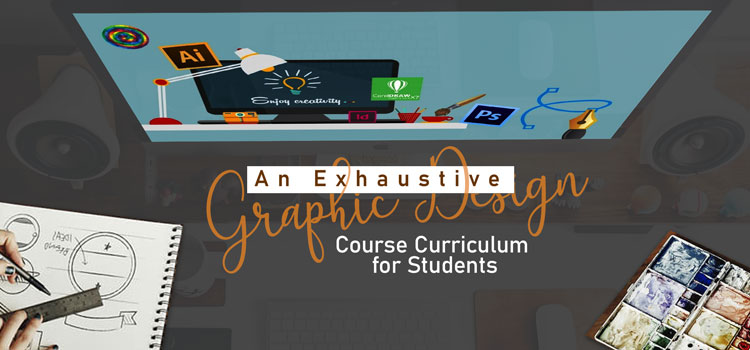August 31, 2019
Toy photography is great fun. It has also an enormous commercial prospect. A lot of toy products are available in e-commerce stores and are being purchased everywhere. Kids are fond of toys and they are the biggest customers. Online toy sellers are drawing toy lovers’ attention by sharing various types
August 27, 2019
Looking for a comprehensive guide on graphic design course curriculum? If yes, then this article is for you. If you are looking for a subject to study in order to have a flourishing career, graphic design is definitely the one you can opt for. Graphic design is an extensive field
August 20, 2019
When it comes to any international sport, photography, and videography are closely related to it. Due to the blessings of sports photography and videography, we get updates and news of various sports such as football, cricket, tennis, rugby, etc. online together with visuals in this modern era. On top of
July 29, 2019
Making image background transparent in Photoshop is not so much tiresome work. You can do transparent image background by yourself at home, but here condition is applied. You have to learn Photoshop and its background-erasing tools. Different types of tools and options of Photoshop are applied to remove backgrounds from
July 20, 2019
Over the years, the graphic design industry has evolved with the invention of state-of-the-art technology and tools. Motion graphics and animation are phenomena and they are also the latest incorporation in the field of graphic design. Motion graphics is highly utilized by businesses to showcase a particular idea, generate awareness,
July 13, 2019
I’ve talked to dozens of business owners who know they should be doing video, but they’re stuck. Not because they don’t get it, but because it feels overwhelming. They think they need fancy gear, a studio, or a film degree. But here’s what I’ve seen work: a smartphone, a clear
July 7, 2019
Promoting business online was not complicated back in the early days of the internet. Back then it was simple. You didn’t have to know all those hundreds of ranking factors to be able to rank higher on the search page. Today, however, things have changed quite a bit. With the
June 20, 2019
Nowadays, you will rarely find anyone who is incurious about fashion. With the continuous evolution of fashion, people, especially fashion-nerds always update themselves with the trend. Without even an iota of doubt, photography has a massive influence on fashion items and accessories. Whether it is economically or aesthetically, fashion photographs
June 3, 2019
The preliminary objective of an entrepreneur after commencing a business is to promote his business. Nowadays, various platforms such as electronic media, print media, social media, etc. are used by companies to publicize their products and services. In all these platforms, one stuff that is common is photography. Nowadays, photography
May 29, 2019
Videos are the easiest and the most effective way to consume information now a days. As a means of advertising and storytelling videos are no longer just a nice option, it’s a necessity. According to a 2019 statistics, 300 hours of video are uploaded to YouTube every minute, the most