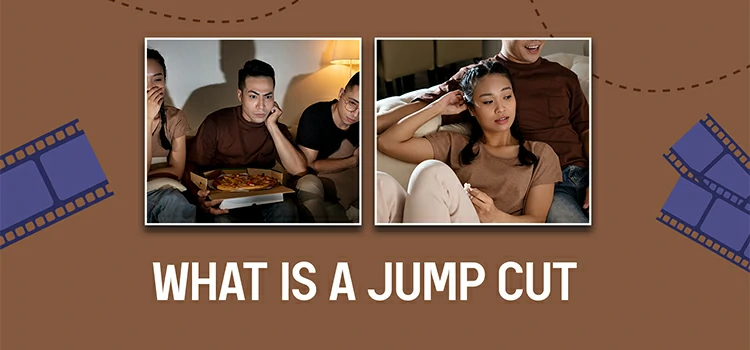Color correction of videos in Adobe After Effects

In corporate and marketing realm, videos and motion graphics play crucial role for branding and increasing sales. So, high quality videos have a great demand and creating quality videos with awesome color is still challenging, because it depends on some other things like lighting, environment, video shooting skill, etc. As it is tiresome, videographers will stop their work! Nope! Here comes video editing and video color correction. Video editing in After Effects will resolve most of the problems such as time consuming, spending extra bucks, and also hard working.
Besides, you will get videos as you desired. You can modify and increase video quality. Color correction of videos will make a video more realistic, influence customers emotionally and psychologically, and reach video production goal. You can also take video color grading including video color correction service to improve video quality.
However, you will get here a step-by-step guideline of the DIY video color correction technique. If you go through detail with this short tutorial, you can know easy video color correction, but for professional and advanced video color correction, you have to go further.
- Take your video in After Effects’ Timeline by dragging and dropping or you can take it hitting File.

- Go to Effects & Presets option from the right side of the After Effect Interface. Since we are going to fix video color, search Color Correction preset and click on it for Selective Color. Follow the snapshot below.


- Duplicate the video layer in Timeline and keep selected the layer one. Then go the project panel and work on Selective Color. Increase or decrease the color mode to get desired video color. Follow our image below.

- In this stage, you will get result. If you want to change video color completely, select Change to Color from Effects & Presets and apply it. See we have applied and got the result.

- Look at the above banner that shows the output of this tutorial content.
Maintaining these steps, you can modify video color as you desire. It may not work fully on advanced videos. In that case, you can take video editing service from a company. Besides, if you have bunch of video clips, taking video editing from a company is a must.
We’ve been providing all types of advanced video editing and coloring services with 100% professional video quality. Our company is Color Experts International, Inc. where you will get clipping path, video background remove from green screen, image background removing, raster to vector image conversion and illustration, creative image creation, and many more. Our clients are professional videographers, short film directors, ecommerce business holders, product photographers, advertising agencies, busy graphic designers, and many more. Our experienced video editors and graphic designers have been using the latest video and photo editing tools. In our own production house, we produce high quality video and still images at the most affordable price packages. On the bulk video and still photo editing order, our clients are getting discount up to 50%. However, if you are interested to take photo or video editing services, please feel free to request a quote or contact us for further details. We will knock you within a short time.