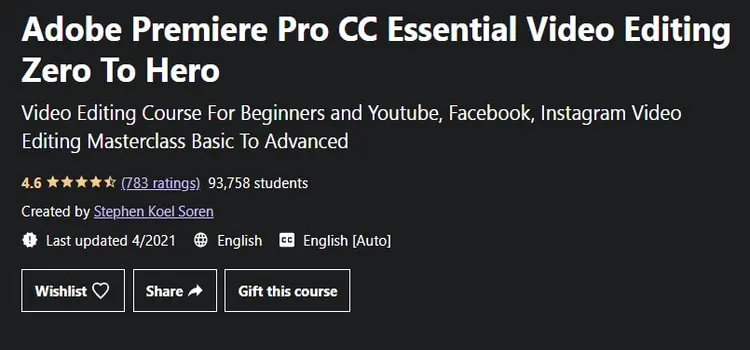Best Online Courses for Video Editing (Shortlist for Beginners)

Are you passionate enough to start your career in the video editing and motion graphics industry? If so, you’ll surely need some potential resources to learn all the little technical things to prepare yourself as a professional. Well! In this article, we come up with a shortlist of the best online courses for video editing along with the key features they deliver to the learners. You may also go through our previous post where we discussed the best online photo editing courses for both beginners and professionals.
Online video editing courses are a great way to learn the skills and techniques needed to edit videos professionally. These courses are available to students of all skill levels and cover a wide range of topics, including basic video editing, advanced techniques, and specific software programs.
They are taught by industry professionals and provide students with hands-on experience, as well as access to resources and support. Whether you’re looking to become a professional video editor, or simply want to improve your skills for personal projects, these courses are an excellent way to get started.
Importance of Online Video Courses to be a Master in Video Editing
Online video courses are important for several reasons. They provide students with the opportunity to learn from industry professionals who have years of experience in the field. These courses are designed to teach students the latest techniques and software programs used in professional video editing, giving them the skills and knowledge needed to succeed in this field.
Additionally, online video editing courses offer students the flexibility to learn at their own pace and on their own schedule. They also provide students with hands-on experience through practical exercises and projects, allowing them to apply what they’ve learned in a real-world setting.
Furthermore, Online courses also offer students access to a wealth of resources such as tutorials, video lectures, and forums where they can connect with other students and professionals in the field. They also provide students with ongoing support, including feedback on their work, to ensure they are on the right track to mastering the craft.
Top Online Video Editing Courses 2023 Recommended by Professionals
So, among hundreds of tutorials existing on the internet, here’s a shortlist for you. Thousands of learners have claimed this list as good ones. Hopefully, it won’t disappoint you.
1. Adobe Premiere Pro CC: Video Editing in Adobe Premiere Pro (Udemy)
First of all, we put this premium course on our shortlist for several reasons. If you want to learn video editing in Adobe Premiere Pro along with color grading, color correction, and many more, this one can be the best for you undoubtedly.
Over 76k global students have already been enrolled in this course and delivered mostly positive ratings. You’ll get the necessary materials on After effects, motion graphics, visual effects & composing, and so on in just one package.
Key Features You’ll Learn From This Course
- It will make you familiar with all the essential tools and features of Adobe Premiere Pro with the appropriate techniques that professionals do use.
- You’ll learn the complete color correction process, including the methods of using Lumetri Scopes and the Lumetri Color Panel.
- Lets you know the ways to utilize different color grading presets for various cameras.
- Also, this course consists of materials that allow users to take clear concepts on transition effects.
- To develop unique styles, it lets you import and organizes your media in several methods.
Trainer: Louay Zambarakji
Course Price: $13.99 (after 84% discount)
Course Link: Adobe Premiere Pro CC
2. Inside The Edit
With over 20 years of experience in editing, Paddy has brought an in-depth video editing course to help learners globally. The specialty here is not just to teach any particular software. Rather than it lets you feel the art of editing. This course is categorized into three levels likely level-1, 2, & 3.
The 1st level introduces the fundamentals, then it takes you to the intermediate level. Lastly, in level 3, you learn the highest ends of editing. All in all, the entire module is designed in such a way that prepares you to be an elite editor with whom everyone wants to work.
Key Features You’ll Learn From This Course
- The course starts with setting up and organizing the necessary materials to carry on the workflow perfectly.
- It lets you learn every single step to prepare yourself like a pro video expert to work in any television production house.
- 35 hours of raw footage along with the series that covers professional edit psychology to build a sustainable career in the editing field.
- Theoretical and practical classes on intercutting, pace & timing, creating professional sync, and more.
- Also, it teaches building amazing sequences as well as creating powerful emotions in the audience.
Trainer: Paddy Bird
Course Price: £39/month (Basic), £399/year (Advanced), £999/year (Elite).
Course Link: Inside The Edit
3. Photoshop CC Video Editing with Pluralsight
In a normal sense, many people think of Photoshop CC just as a powerful photo editing tool. But Pluralsight will teach the learners to use this for video editing projects. No doubt, this course will take you to the next level by learning how to edit videos, composite, and basic motion graphics in the most convenient methods.
It starts with the basics along with teaching the timeline panel, setting up the documents, and the ways to import videos. The author of this course is Ana Mouyis, a Brooklyn-based freelance animator and illustrator who worked for The New York Times, EMI Records, The Boston Globe, and more.
Key Features You’ll Learn From This Course
- This course will help to explore compositing and some basic motion graphics.
- Includes the lessons to deal with audio options, color correcting, and how to export your completed video.
- As a part of learning video editing, you’ll get the materials about image sequences and frame rates, trimming & transactions, and keyframes.
- Apart from these, it also teaches masks & alpha channels, blending modes & layer styles, text layers, and many more related to motion graphics.
- All in all, this tutorial can show you the track to acquire the skills you require to make unique video projects.
Trainer: Anastasia Mouyis
Course Price: $13.25/month-$159/annually (Standard), $19.92/month- $239/annually (Premium).
Course Link: Photoshop CC Video Editing with Pluralsight
4. Adobe Premiere Pro CC: Beginner Video Editing (Udemy)

If you are a novice and have a passion to learn video editing fundamentals, then this course will definitely be a blessing for you. In their course module, you’ll get the resource to know how to add background music, cut & trim, ad text, basic transitions, and more.
Apart from these, it provides the materials to create and import professional captions like a pro. With an average of 4.6/5 ratings, it’s been one of the best series of video editing tutorials for beginners.
Key Features You’ll Learn From This Course
- This tutorial will show you how to learn audio mixing, sound effects, and select background music.
- To record perfect voice-over along with keyboard shortcuts for fast editing.
- Lets you know methods to create Instagram videos (Portrait, Stories, IGTV, etc.)
- You’ll learn to create amazing graphics like motion graphics, fonts, animated lower thirds, and cinematic text.
- The tutorial covers the fundamentals of grading, color correction, and film burn transitions.
Trainer: Brad Newton
Course Price: $19.99
Course Link: Adobe Premiere Pro CC: Beginner Video Editing
5. Video Editing with Adobe Premiere Pro for Beginners (Skillshare)

If you are a beginner and trying to set up your career in this industry, then this is one of the best Skillshare video editing courses available online. Jordy Vandeput, the instructor designed the course outline with the best materials so far. No doubt, a learner can easily organize and start a Premiere Pro project within a short period.
Till now, over 117k students have enrolled in this editing course and more are waiting to join. Moreover, Skillshare offers a free trial to justify its potentiality. So, why don’t you go for a try?
Key Features You’ll Learn From This Course
- This course is designed so that a beginner can perform basic edits & work in multiple layers.
- Using the toolbox, masks, and other blending techniques, users can also perform advanced editing.
- It lets you learn how to apply and adjust audio/video effects.
- Grows the capability to make custom graphics, texts, and templates.
- Also, you can also create custom animations along with their mechanics.
Trainer: Jordy Vandeput
Course Price: $2.49/month-$29.88/annually
Course Link: Video Editing with Adobe Premiere Pro for Beginners
6. Adobe Premiere Pro CC Essential Video Editing Zero To Hero (Udemy)
Founder of an ICT school, Stephen Koel Soren launched his premium course on advanced video editing for those who are highly passionate to start a career in this creative field. Till now, over 121k students have enrolled in this course and most of them are satisfied as per their ratings.
You can easily learn the basics of adding text, animation, setting up any project, and many more. This tutorial includes 4 hours of on-demand video, 3 downloadable resources, articles, and lastly certification.
Key Features You’ll Learn From This Course
- This video tutorial will let you learn the basics of color adjustment, multiple video replacement, audio leveling, noise reduction, and more.
- Also, you’ll learn how to remove green screen.
- Also, you’ll get the methods of adding text animation and cinematic effects.
- Updated video with a satisfactory support system.
- Clear guidance on color vibrance & saturation, color temperature, and tint.
Trainer: Stephen Koel Soren
Course Price: $89.99
Course Link: Adobe Premiere Pro CC Essential Video Editing Zero To Hero
7. Premiere Pro Class – Introduction with AGI
Once again, let’s be introduced to one of the enriched and popular Premiere Pro courses from the American Graphics Institute. The specialty of this premium course is- you’ll get instructions from live instructors rather than pre-recorded classes.
You hear, see, and ask directly whatever queries arise. As a result, there is no way for confusion regarding the lessons they provide. It may take over two full days to finish the course and the time schedule can be adjusted according to your preferences.
Key Features You’ll Learn From This Course
- This course starts with the basics like Input & output formats, dimensions, framerate, and pixel aspect ratio.
- You’ll get a clear understanding of the timecode, default workspaces, application tools, and video effects.
- It teaches how to use a project panel, media browser panel, timeline editing tools, warp stabilizer, and many more options in the most convenient methods.
- The tutorial explains the ways of working with multiple video tracks, adding, deleting & renaming tracks, editing transition settings, animating clip videos, etc.
- You’ll learn to use video & audio transitions in Premiere Pro along with the greenscreen footage and various graphics.
Trainer: AGI Live Instructor(s)
Course Price: $795
Course Link: Premiere Pro Class – Introduction with AGI
So, it was the ultimate shortlist we discovered on the internet to learn video editing from multiple sources. Well! It’s not over yet! We may add some more whenever we find them helpful for the audience. So, till then, keep learning and enjoy editing!
FAQs on Online Video Editing Courses
What are some popular online platforms for video editing courses?
Some popular online courses for video editing include those offered by Udemy, Coursera, Skillshare, and Lynda.com (now LinkedIn Learning).
Do online video editing courses provide hands-on experiences?
Many online courses include hands-on projects and exercises for students to complete, allowing them to gain practical experience in the field.
What software do online courses typically cover?
Online courses for video editing typically cover software such as Adobe Premiere Pro, Final Cut Pro, and Avid Media Composer.
Are the courses self-paced or do they have set schedules?
Both self-paced and scheduled online video editing courses are available. Self-paced courses allow students to complete the material at their own pace, while scheduled courses have set deadlines for assignments and exams.
Are these online courses suitable for beginners?
Yes, many courses are suitable for beginners and include lessons on the basics of video editing.
Are these video editing courses recognized by the industry?
Many online courses are recognized by the industry, and some are even taught by working professionals in the field. However, it’s good to check the reputation and accreditation of the institution or the instructor.