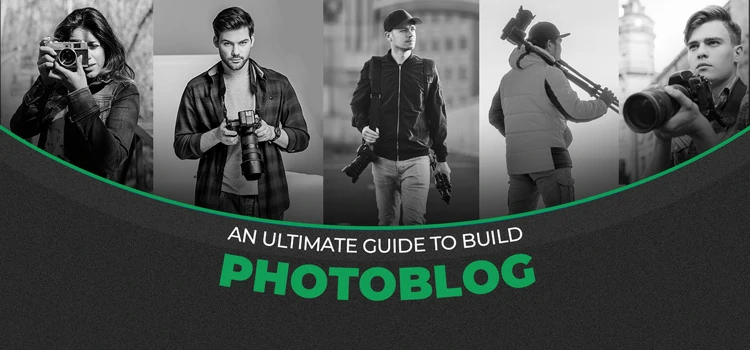August 3, 2022
Many times we wonder how pro photographers take breathtaking interior photography. We even cherish shooting such interior photography. But how to develop this skill? Definitely, it’s not rocket science. Apparently, it’s tricky to take such posh photography but with basic and advanced knowledge of interior photography, you can nail your
July 26, 2022
Watermark is very salient when it comes to copyrighting an image. No matter whether you design an image or capture a photograph, you can use a watermark to claim ownership of the image. If certain images contain watermarks, no one can deploy them legally somewhere else. But how to add
July 18, 2022
We live in an age when blogging is a widespread technique that allows us to create and control our virtual identities (personal or occupational). Photoblog is also another blogging method used by many photographers globally these days. The purpose of photoblogging basically depends on the niche it’s used. If it’s
July 11, 2022
Audio editing is the essential process that helps you to clean the audio files and to make them better for the voice-over. Whether you’re an audio editor simply looking for the best sound or a video producer searching for tips on how to avoid the mistakes that can distract from
July 5, 2022
Ever wondered why pro photographers get the best shot always or how they have such a picture-perfect photo every time? Well, it’s because they have the required knack and they follow certain guidelines of photography. And that’s exactly what is the rule of thirds is. Like we have a rule
June 30, 2022
Video editing has always been a smart and demanding job so far as a career. Hardly you’ll find any field or media where it’s not required or been used. Especially if you are an online business owner and expecting to promote something globally, videos are the best things you can
June 18, 2022
You must have heard about digital drawing, but have you ever thought about the best tool for such drawing? Well, you may be thinking that digital drawing can be performed with the help of a mouse. You aren’t wrong, by the way. But the use of a mouse to draw
June 11, 2022
If you are a photographer, you may wish to enhance your photography of any genre yourself, if not always, sometimes. This is where you have to be familiar with the photo retouching software. For top-notch image enhancement, you have to avail yourself of top-quality photo editing software. Photo editing is
June 6, 2022
If you own an online or offline business, you must have a logo of your business. You might have designed the logo yourself with a logo maker or got it designed by a logo designer. All of a sudden, you may find out that the logo isn’t aligning with your