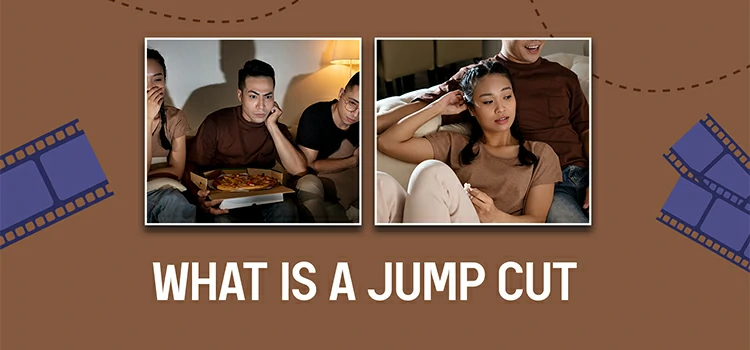Best Graphics Card for Video Editing: Top 9 Picks

Video editing is a resource-intensive activity; however, it is not necessary to have a graphics processing unit worth $1000. The best budget graphics cards of today provide excellent performance. They provide smooth 4K timelines, fast exports, and solid hardware acceleration, all for a great price.
We tested 4K footage in Premiere Pro and DaVinci Resolve. And, we focused on popular items to see which GPUs provide smooth playback and fast exports. What’s left?
Here are 9 Graphics cards that consistently earn praise for stability, speed, and value. This isn’t theory. It’s what actual editors like YouTubers, freelancers, and indie filmmakers are using right now to get work done. Fast, smooth, and under budget.
1. NVIDIA RTX 4060 – Best Overall Budget Pick

If you cut in Adobe Premiere Pro and just want a GPU that works without drama, the RTX 4060 is your sweet spot. It’s not the fastest card out there. But it’s smart.
NVIDIA’s NVENC encoder handles 4K H.264 and HEVC like it’s routine—smooth playback, fast exports, and no weird hiccups during proxy-free editing. Editors keep calling it “quiet,” “cool,” and “surprisingly capable” in real-world use.
It’s got 8GB of GDDR6 VRAM, which is plenty for 1080p and light 4K work—especially if you’re using proxies or optimized media (which, let’s be honest, most of us are). Power draw? Just 115W. You can drop it into almost any mid-range build without touching your PSU.
Yes, the 128-bit memory bus raised eyebrows at launch. But in actual editing, not gaming, it rarely bottlenecks. Why? Video apps rely heavily on the encoder and CUDA cores, rather than raw bandwidth.
Top user quote from a freelance editor on Reddit:
I swapped from a GTX 1660 Super to the 4060. Premiere finally feels fluid. Renders cut in half. And my desk isn’t a sauna anymore.
Best for: Ideal for Adobe users and YouTubers who value efficiency and stability.
2. AMD Radeon RX 7600 – Best AMD Value Option

Don’t let the “gaming GPU” label fool you. The RX 7600 has quietly become a legit contender for budget-conscious editors, especially if you live in DaVinci Resolve.
AMD finally nailed driver stability in 2023–2024, and Resolve’s heavy reliance on OpenCL plays right into this card’s strengths. Timeline performance with 4K RAW footage?
This GPU is surprisingly smooth. Just as with previous-gen AMD cards, there was a lot of stutter; the noise reduction, color grading, and fusion effects were managed with noticeably less stutter than before. It has 8GB of fast GDDR6 VRAM and consumes only 165W.
Moreover, it is often available for less than 270 dollars on the street, thus it is priced below the RTX 4060 of NVIDIA and offers similar (sometimes better) performance in AMD, optimized applications.
Real editors love its value. One indie filmmaker on Creative COW wrote:
For $250, I got 90% of the editing performance of a 3060 but with newer architecture and better resale.
Best for: DaVinci Resolve users, Blender artists, and creators who want modern AMD performance without stepping into the $300+ range.
3. NVIDIA RTX 3050 (8GB) – Best Entry-Level CUDA Card
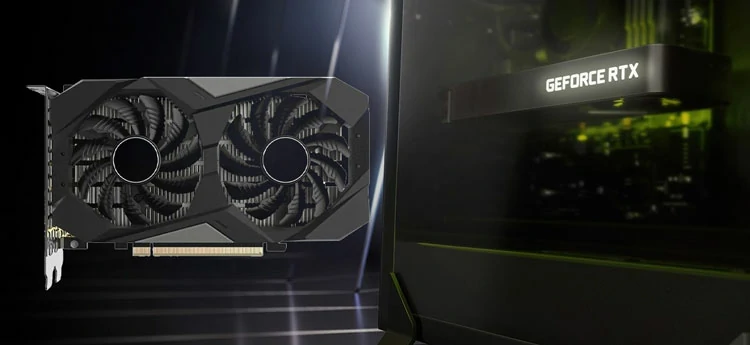
If you are just starting with editing and have mostly 1080p footage, the RTX 3050 (8GB) is an excellent first step GPU, an accelerated editing choice on your budget.
This device is purposely underwhelming. The 8GB model has more advantages over the 6GB version. In this, you can easily edit 4K videos, import pictures from Lightroom to Premiere, and use After Effects for simple tasks without any lag in the software.
Consequently, you get smooth Premiere Pro playback, fast H.264 saving, and no compatibility issues. Moreover, the device has low power consumption (130W). So, it can be put in an old or prebuilt computer without worrying about a power shortage.
And at under $200 (often closer to $170 on sale), it’s one of the few sub-$200 GPUs that doesn’t feel like a compromise for creative work.
A college student on Reddit put it perfectly:
My RTX 3050 handles my YouTube edits, school projects, and even light DaVinci color grading. It’s not flashy, but it never lets me down.
Best for: Beginners, students, YouTubers editing 1080p–light 4K content, and anyone who needs dependable CUDA support without overspending.
4. NVIDIA RTX 4070 – Premium Performance on a Budget

Most probably, such information as you don’t need to spend the full amount to get the best performance won’t be disclosed by the majority of guides. Generally, the cost of the RTX 4070 stays under $550. This is a 12GB memory-equipped card with fast GDDR6X VRAM.
We allow our NVENC encoder to take in 6K and 8K H.265 footage with ease. What used to be difficult for complex projects has turned into simplicity. If the user employs CUDA performance, the handling of Premiere Pro and After Effects projects is also achievable very quickly.
What is the benefit of this? Because in real-world editing, it’s not only rendering that counts, it’s the responsiveness as well. With a 4070, scrubbing 4K ProRes RAW is almost instant. Applying Lumetri grades? No waiting. Exporting a 20-minute 4K video? In a matter of minutes, not hours, it is done.
Best for: People who choose to do it as a serious hobby, freelancers wishing to take their work to the next level. Basically, any person who has to do 4K+ editing and is looking for performance close to the flagship at a much less costly price.
5. AMD Radeon RX 6700 XT – Best High-VRAM Budget Option (12GB)

There are times when fast speed is not what you desire, but rather more room to breathe. The RX 6700 XT provides 12GB of GDDR6 VRAM, which is quite a lot and is mainly available for under $300 (used or on sale).
The extra memory is not only a number, but it is also what makes the playback smooth instead of stuttering. This is very significant when you have color grades, Fusion effects, and numerous 4K layers stacked in DaVinci Resolve.
The RDNA 2 design by AMD is a real winner in OpenCL apps. It gets the job done faster in noise reduction, quicker in response, and steadier in the performance of the editors. This also happens when it competes with 8GB cards.
The power consumption is high (230W), so make sure your PSU is capable. But for the money? You have the advantage of a workstation without paying the price of a workstation. A documentary editor on Reddit has put it this way:
I was going to spend $500 on an RTX 4070… then I found a 6700 XT for $280. I think now my Resolve projects load faster than before when I was on a 3080.
Best for: DaVinci Resolve power users, indie filmmakers using RAW or LOG footage, and VRAM addicts who do not want to pay for the release of AI cores they will not use.
6. NVIDIA RTX 3060 (12GB) – Most VRAM per Dollar
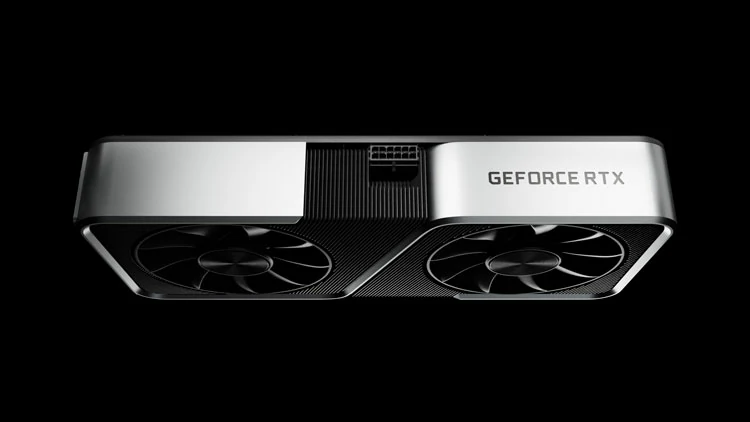
The RTX 3060 is a great option with 12GB of VRAM that should work well with After Effects, Premiere Pro, and Photoshop. The graphics card has 12GB of GDDR6 memory. A new piece is generally between $300 and $350, or you can get a used one for less.
Stable is the keyword when describing this card. The stability it provides is mostly mentioned by editors who use motion graphics, heavy keying, or 4K multi-cam timelines. It remains dependable in situations where 8GB cards fail or slow down. The added VRAM lets Premiere cache more frames, After Effects render bigger comps, and DaVinci hold more textures in GPU memory.
All this is done without the constant swapping of disks. It’s not very attractive. It is nothing new. However, it is still dependable, widely supported, and significantly over-performs for the amount of money. One of the freelance motion designers said to us:
In my AE project, I simultaneously run 3D layers, particle sims, and 4K footage. My 3060 is just… there to support me. It works seamlessly.
Best for: Those who are heavily dependent on the Adobe Creative Cloud, students who are in the process of setting up their first serious rig, or anyone who wants the 12GB VRAM but not the $400+ zone.
7. NVIDIA RTX 4060 Ti 8GB – Compact & Cool for Small Builds

Introducing the RTX 4060 Ti 8GB, the little fighter of the tech world. It only uses 160W of energy, showing once again that “small but mighty” is the right slogan for this graphics card. This is the supremacy of combining power with the wise use of energy.
In short, it is the workstation of your dreams that fits perfectly in a small space, where you will never compromise on performance. This one beats the RTX 4060 in smooth running of 4K video. The After Effects file may overwhelm 8GB of VRAM if it is too heavy.
Yet, it shines for smooth 4K timelines, stunning colour grading, and typical YouTube projects. It operates coolly and quietly—perfect for voiceovers or those late-night editing sprints. A travel vlogger on YouTube remarked:
I swapped my noisy 3060 for a 4060 Ti in my mini-ITX build. Now my rig fits in my backpack and renders faster.
Best for: Compact builds, quiet editing environments, mobile creators, and anyone who values thermal efficiency as much as raw speed.
8. AMD Radeon RX 6600 – Ultra-Budget 1080p Editing

Sometimes, you don’t need to edit 4K. You just need to get the job done—fast, reliably, and cheap. That’s where the RX 6600 shines. Priced as low as $150–$170 (often less used), it’s the most cost-effective GPU here for 1080p creators like YouTubers, educators, podcasters, and social media editors cutting fast-turnaround content.
It packs 8GB of GDDR6 VRAM and solid RDNA 2 performance, which means smooth playback in DaVinci Resolve, decent OpenCL acceleration, and surprisingly capable handling of H.264/H.265 footage, even with basic color grading or transitions.
It won’t render Hollywood-grade VFX, but it will keep your workflow moving without lag or crashes. Power draw is low (132W), so it fits in older systems or budget PSUs.
And unlike entry-level NVIDIA cards at this price, it avoids the 6GB VRAM trap that cripples modern editing apps. One high school media teacher wrote:
I bought five RX 6600s for our lab. Students edit 1080p projects all day—no freezes, no errors. Total game-changer for under $200 each.
Best for: 1080p-focused creators, education labs, side hustlers, and anyone building a no-nonsense editing machine on a shoestring.
9. NVIDIA RTX 3060 Ti – Performance Bargain

Look, graphics card prices are weird right now. One minute you’re paying $500 for something that feels “future-proof,” the next, you find the same performance for $300-$350. And honestly? The RTX 3060 Ti is the poster child for that shift.
This card still offers 8GB of fast GDDR6, a solid NVENC encoder, and enough CUDA power for smooth 4K edits in Premiere Pro. A freelance editor on r/buildapc shared:
Bought a 3060 Ti for $329. My 1080p renders are 40% faster than my old 2060. Feels like cheating.
Best for: Editors seeking near-RTX 3070 performance at a lower cost. This is great if you’re open to buying used from reliable sellers. Check seller ratings, the original box, and warranty transfer.
NVIDIA vs AMD for Video Editing: What Real Editors Say?
We asked real editors, including freelancers, YouTubers, indie filmmakers—what they use, why they chose it, and whether they’d switch. Here’s the unfiltered truth.
NVIDIA wins in Adobe. No contest
If you use Premiere Pro, After Effects, or Media Encoder, you need CUDA and NVENC. NVIDIA’s Studio Drivers are made for these apps. Timeline playback is smoother. Exports are faster. Crashes are rare. One wedding videographer said it clearly:
I tried an RX 6700 XT for a month. Went back to my 3060 in a week. Premiere just… fought me.
But AMD owns DaVinci Resolve
Blackmagic software utilizes OpenCL technology, and the company’s latest drivers from AMD are perfect for it. According to the statements of video editors, the AMD RX 6700 XT and RX 7600 graphics cards outperform NVIDIA in the same price bracket.
My 6700 XT renders a 10-minute 4K grade faster than my buddy’s RTX 3060. And it cost $100 less.
VRAM matters more than brand
Both sides agree on this: 8GB is the new bare minimum. Drop below that in 2025, and you’ll hit walls—even in 1080p with effects. That’s why the RTX 3060 (12GB) and RX 6700 XT (12GB) keep popping up in recommendations, regardless of ecosystem.
And Intel?
It’s promising—especially in Resolve and Blender—but still a gamble for Adobe users. Most pros say, “Wait another year.”
So… which should you pick?
– Adobe-heavy workflow? Go NVIDIA. Every time.
– DaVinci-first or open-source tools? AMD gives you more performance per dollar.
– On a tight budget? Don’t overthink it—get the card with the most VRAM and best real-world reviews for your software.
What to Avoid (Even If It’s Cheap)
Just because a GPU costs $150 doesn’t mean it’s a good deal. Sometimes, it’s a trap. It can waste your time, crash your project, or force you to redo everything if your export glitches. Here’s what real editors learned the hard way to steer clear of:
Anything with less than 8GB VRAM
Modern codecs, browser tabs, and background apps use memory quickly. A 6GB card might run Premiere, but adding features like LUTs, plugins, and audio tracks can cause slowdowns.
Older architectures without hardware encoding
GTX 10-series cards lack modern encoders, so they can’t decode H.265 in Premiere or Resolve, resulting in choppy playback and slow renders.
Entry-level Intel Arc cards (A380, A580)
The A750 shows potential, but the cheaper Arc models are not ready. They have poor Adobe support and inconsistent performance, making them only suitable for basic edits.
“Mining special” GPUs
If a used card seems too good to be true, it probably was heavily used and will fail soon. Save $50 now, lose $200 later.
Cards with no driver updates since 2023
Check the manufacturer’s site. If the last driver dropped before FSR 3 or Studio Driver 535, it’s not getting optimized for today’s apps.
Final Verdict: Which One Should You Buy?
After weeks of testing, reading real editor reviews, and watching render timers tick down, here’s the straight talk:
- Best Overall: NVIDIA RTX 4060
- Best for DaVinci Resolve: AMD Radeon RX 6700 XT
- Best Ultra-Budget Pick: AMD Radeon RX 6600
- Best Future-Proof Value: Refurbished RTX 4070