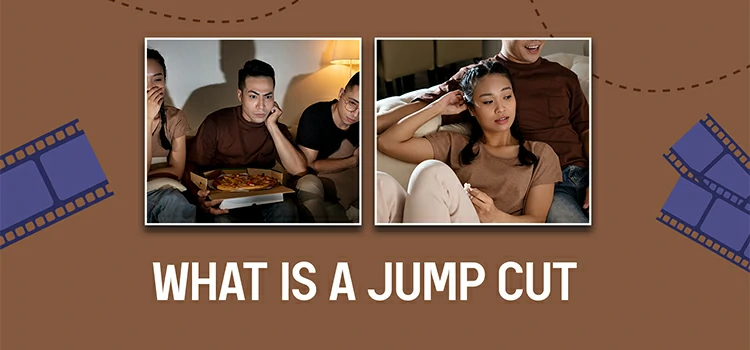Best Film Editing Software 2026: Top 8 Professional Picks

Let’s be real, even after an amazing videography, editing can make or break a film. A shaky cut. Poor color grading. Audio that doesn’t sync. It all adds up. But here’s the good news: today’s best film editing software puts Hollywood-level tools in your hands.
We dug deep. Talked to working film editors. Tested performance, workflow, and even how it feels to edit on each one—down to the smallest detail, like color depth, audio sync, and final output resolution.
Spoiler: not every top tool costs a fortune. Some are free. Others? Worth every penny.
This isn’t a list of flashy apps with pretty icons. It’s the real deal. The 7 best film editing software picks, ranked, reviewed, and recommended by pros who use them daily.
Let’s get into it.
Quick Takeaways:
✔️ Want power and polish? DaVinci Resolve (free version!) or Premiere Pro.
✔️ On a Mac and want speed? Final Cut Pro wins.
✔️ Tight budget or just starting? Filmora or CapCut get you moving fast.
✔️ Working on a network show? Avid is still king behind the scenes.
1. Adobe Premiere Pro– Backbone of Modern Film Editing
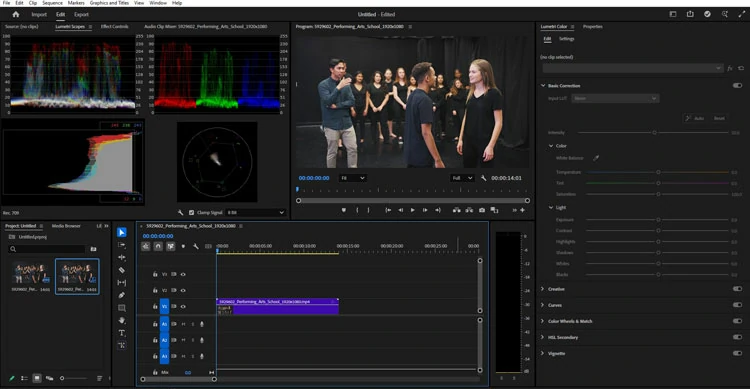
It’s everywhere. On studio lots. In indie edit suites. Even on laptops at coffee shops. Adobe Premiere Pro isn’t just popular; it’s the standard. When editors say, “I’m cutting in Premiere,” nobody blinks. That’s how deep it runs in the industry.
Why? Simple. It works. Really well. Need to jump from film editing to motion graphics in After Effects? One click. Fix dialogue noise in Audition? Seamless. Adjust a logo from Photoshop? Already linked.
That ecosystem? Unmatched. Add multi-camera timelines for 6-camera shoots, cloud collaboration with Team Projects, and support for everything from 8K RAW to smartphone footage. Yes, it handles it all.
But let’s be honest: it can lag on older machines. And the subscription model? Not everyone loves paying monthly. Still… if you’re serious about film or high-end digital content, this is your starting line.
I’ve cut three feature docs on Premiere. The integration with other Adobe apps saves me hours every week.
— Lena Torres, Freelance Editor (Netflix, Nat Geo)
2. DaVinci Resolve– Where Editing Meets Cinema-Grade Finishing
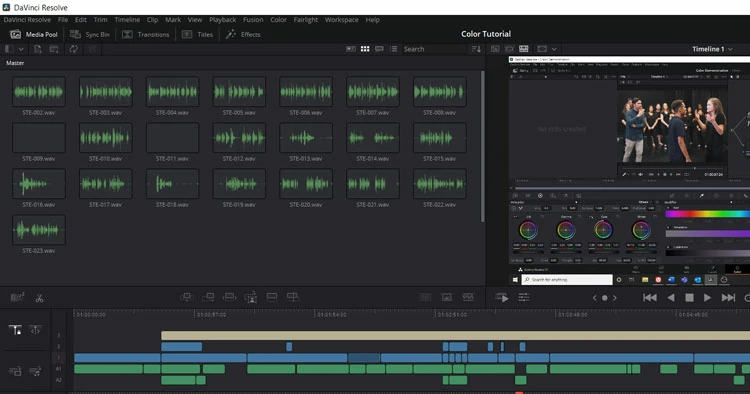
Here’s a secret: most editors don’t color grade in their main timeline. They export and import into DaVinci Resolve. Because when it comes to color… this software owns the room.
Hollywood knows it. Indie filmmakers are catching on fast. Originally built for high-end color correction, think Gravity, Dune, 1917—DaVinci Resolve now does everything. Edit. Color. VFX. Audio. All in one place.
And get this: the full version is free. Yes. Free. No watermarks. No time limits. Just professional-grade tools sitting on your desktop, ready to go. The Studio version ($295, one-time) unlocks collaboration features, 4K+ export, and advanced noise reduction. Worth it? For pros, absolutely.
Its color wheels? Legendary. Noise reduction? Clean without looking plastic. And Fairlight, a full digital audio workstation, handles mixdowns better than some dedicated sound apps.
I used Resolve’s color tracker on a low-light interview. Fixed exposure, matched skin tones across shots—it saved the scene.
— Marcus Lee, DP & Editor, Seattle
Fusion, the built-in compositing suite, lets you do visual effects without leaving the app. Downside? Steeper learning curve. It’s not “drag, drop, done.” But once you’re in… you don’t want to leave. If your film lives or dies by its look, this is your weapon.
3. Apple Final Cut Pro– Speed, Simplicity, and That Mac Magic
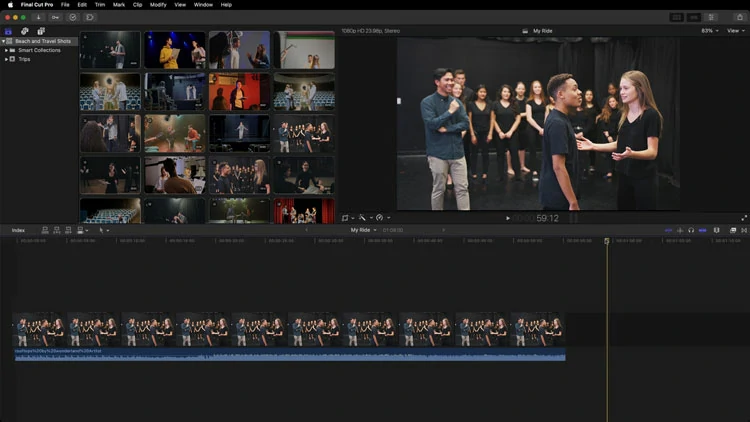
You’re editing. The clock’s ticking. Footage is piling up. Then, whoosh! Final Cut Pro starts rendering at full speed. No lag. No spinning wheel of doom.
That’s the Mac advantage. Final Cut Pro isn’t just another editor. It’s built for macOS by Apple. And it shows. Especially if you’re on an M1, M2, or M3 chip, this app runs like it was born for those processors—smooth, quiet, fast as hell.
The Magnetic Timeline? Genius. Clips snap together, avoid collisions, and let you rearrange without fear. Delete one clip, everything else just… closes the gap.
And it handles 8K footage like it’s nothing. Need to work with HDR, 360° video, or multicam projects with six angles? Done. Instantly synced. Smooth scrubbing.
I cut my last short film in three days. Final Cut didn’t stutter once—even with drone footage and color grading baked in.
— Jasmine Reed, Indie Filmmaker, Austin
It’s also surprisingly affordable: $299, one-time. No subscription. Buy it once, own it forever. Updates are free. However, there’s a big caveat; it’s only for Mac.
Well! If you’re not in the Apple ecosystem, this door stays closed. And while collaboration has improved with cloud libraries, it still doesn’t match Premiere’s team workflow. Still… for solo editors, small studios, or anyone who values speed over complexity, Final Cut Pro is a beast.
4. Avid Media Composer– The Editor’s Editor
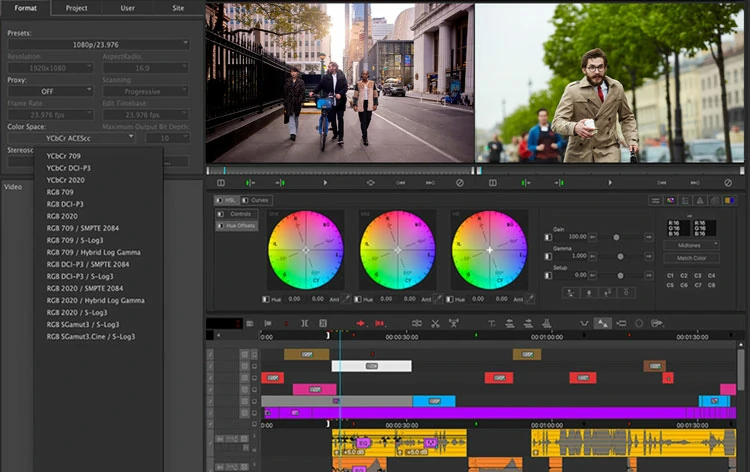
Let’s talk legacy. Not outdated. Not old-school in a dusty way. But the kind of legacy that means trusted. The kind where union crews, studio post houses, and TV editors say, “We’re using Avid,” and everyone nods like it’s gravity.
Because in Hollywood and serious long-form storytelling, Avid Media Composer is still the backbone. It’s not flashy. It won’t wow you with drag-and-drop effects. But if you’re cutting a 70-episode series? Or managing 20 terabytes of footage across five editors?
This is your command center. Media Composer handles chaos like nothing else. Bins. Metadata. Script-based editing. Version tracking. Everything stays organized even when deadlines are screaming.
Need to hand off a sequence to another editor in another city? No problem. AAF/OMF export works flawlessly. And for film purists? Avid was built for tape workflows… but now dominates digital ones too.
It’s stable. Rock-solid. Crashes? Almost unheard of. Downsides? Yeah, it’s expensive. $26/month or $999 for perpetual license. Interface feels… dense. Not intuitive at first. You’ll need time. Maybe a course. Or a mentor.
But once you learn it? You feel in control. Total command. If Premiere is the popular kid, and Resolve is the genius, Avid is the veteran who’s seen it all. And still shows up early. Ready to work.
On my last network drama, we had 14 editors across two cities. Only Avid kept us in sync—frame-accurate, every day.
— Derek Mills, Supervising Editor, LA
5. Filmora– The Friendly Gateway to Real Editing
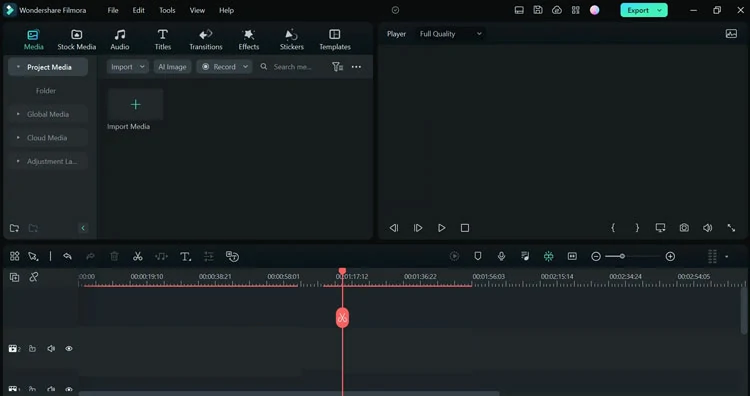
Not everyone starts with Avid. Not every filmmaker has a $3,000 setup or a colorist on speed dial. Some of us begin with a laptop, raw footage, and zero idea how to cut a scene.
Enter Filmora. No steep learning curve. No confusing panels. Just drag, drop, play. It feels like editing should be when you’re starting, simple, fast, fun. And don’t write it off as “just for YouTubers.”
Yeah, it’s popular there. But indie creators use it to build real films. Short docs. Music videos. Festival entries. Why? Because it works. You get clean transitions, decent color tools, audio ducking, motion tracking, and even basic keyframing.
A UI that won’t drive you crazy. It includes helpful AI features: auto-beat sync, speech-to-text, and effective noise removal. Is it Hollywood-grade? Nope. Can you export uncompressed 4K ProRes? Not really. But here’s the thing: your first film doesn’t need that. It needs clarity. Confidence. Momentum.
I made my first short on Filmora while learning cinematography. It didn’t slow me down. And honestly? The festival didn’t care what software I used—just that the story worked.
— Tyrell James, Student Filmmaker, Chicago
Filmora offers three options. It’s priced fairly at $49.99/year or as a one-time purchase. A free version is available, but with a watermark. It’s ideal for students, new filmmakers, and those trying before switching to Premiere or Resolve.
6. Jitter- Built for Film, Driven by Motion
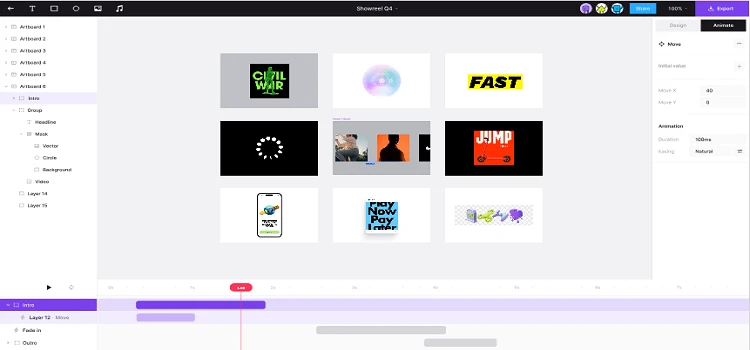
You’re designing. The deadline is approaching. Screens are piling up. Then, whoosh! Jitter loads, and everything snaps into place. No lag. No fiddly grids. Just motion.
For motion design, animated graphics, and UI-style visuals used alongside film edits, Jitter fills a different, but increasingly essential role in modern post-production workflows.
That’s the Jitter advantage. It isn’t just another animation or UI tool. It’s built for teams and solo creators who want ideas moving fast. And it shows. Drag a block, animate a card, tweak a microinteraction – it all just works.
Components? Smart. Animations? Fluid. Collaboration? Instant. Invite your teammate, and they’re in the project before you can hit save. And yes, it even handles embedded videos or GIFs without breaking a sweat.
There’s barely a learning curve with Jitter. Its interface will be familiar to any designer who’s used tools like Figma or Sketch before, enabling anyone on the team to wear their motion designer hat when the project calls for it.
– Romain Briaux, Co-founder & Designer, Hervé
Pricing? Flexible. Free tier to get started, paid options as your projects grow. Perfect for startups, product teams, and anyone who wants fast, polished animations without a PhD in motion design.
7. CapCut– The Dark Horse That’s Changing the Game
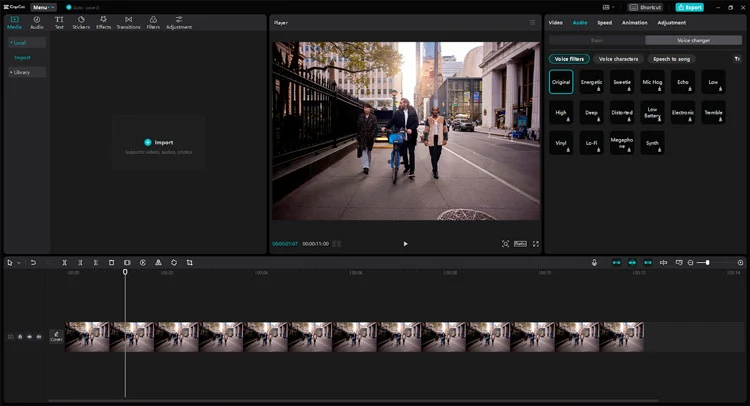
Wait—CapCut? Isn’t that the app for TikTok clips and dance videos? Yeah… until it wasn’t. Because what started as a mobile editing tool is now a serious desktop application.
And filmmakers? They’re quietly using it. No, not for Oscar-winning dramas (yet). But for fast cuts, social-first storytelling, promo reels, and hybrid content that lives online and feels cinematic?
CapCut delivers. Here’s why it’s growing fast:
- It’s free with lightning-fast AI tools.
- Auto-reframe that actually works.
- Voice isolation that cleans up noisy interviews in one click.
- Beat-synced edits. Smart cutaways. Noise reduction that doesn’t butcher your audio.
- It syncs across devices. Start cutting on your phone during a shoot… finish on your laptop at home. Seamless.
- The interface? Clean. Responsive. No clutter.
- It handles 4K, HDR, and even multicam to some degree.
Now, pros will say: “No pro color wheels. No advanced node grading.” True. But if you’re pairing it with DaVinci Resolve for finishing? You’ve got a killer combo (speed + polish). It won’t replace Avid. But it might replace your rough-cut tool forever.
I edited my entire travel doc series in CapCut on my iPad while moving between countries. Fast, stable, and looked way better than I expected.
— Amir Khan, Travel Filmmaker & Content Creator
8. Vegas Pro – The Underrated Powerhouse for Fast, Fluid Editing

Let’s talk about the editor that flies under the radar. Not flashy. Not owned by a tech giant. But fast, flexible, and built for real cutting. Vegas Pro isn’t trying to be Premiere. It’s doing its own thing, and doing it well.
If you love keyboard-driven workflows, tight audio syncing, and a timeline that responds, this one’s for you. Music videos? Corporate reels? Indie films with tight turnarounds? Vegas handles them smoothly.
I cut music documentaries where timing is everything. Vegas locks to beat better than anything else.
— Dana Reeves, Editor & Sound Designer
Key Features:
– Real-time editing with minimal lag
– Strong audio tools (it started as an audio DAW, remember?)
– Motion tracking, color grading, and 4K HDR support
– Optional perpetual license—no subscription needed
Downside? Smaller community. Fewer presets. Integration with After Effects? Forget it. But if you want a lean, responsive NLE that doesn’t slow you down… Vegas Pro deserves your attention.
Honorable Mentions– Hidden Gems Worth Knowing
Look. We just covered the heavy hitters. The ones with websites, marketing teams, and tutorial libraries on YouTube.
But real talk? Some underrated tools punch way above their weight. They might not be in every edit suite… but they’ve got fans. And for good reason. Let’s shine a light on a few quiet achievers:
iMovie
Free. Mac only. Surprisingly capable.
Yes, really. It’s not “just” for beginners anymore. iMovie handles both 2k and 4K, has solid audio tools, and integrates perfectly with iPhone footage.
No lag. No setup. Just open and go. Perfect if you’re testing ideas, cutting reels, or mentoring new filmmakers. And hey, it won’t cost you a dime.
Lightworks
Free version available. Used on Pulp Fiction*. Still alive. Still good.*
This one’s got legacy. One of the first digital editors ever made. Now cloud-connected and leaner than ever. The free version has limits. No 4K export, no multicam, but it teaches real editing discipline.
Keyboard shortcuts matter. Workflow efficiency? Built in. Pro version is $9.99/month. Clean, fast, and used in pro environments—even today. If you want to learn editing without distractions? Lightworks strips it back to the bones.
Shotcut
Free. Open-source. Cross-platform. No strings.
No ads, paywall, or corporate agenda. Just a passionate dev community building a real NLE from the ground up. Supports hundreds of formats, basic color grading, filters, and even 4K timeline editing.
Interface feels a little retro? Sure. But it works. Best for hobbyists, educators, or anyone who values freedom over flash.
To Conclude
The best film editing software isn’t about fame or price; it’s about fit. Premiere Pro? Powerful. DaVinci Resolve? Unbeatable color. Final Cut Pro? Blazing speed on Mac. Avid? Rock-solid for teams.
But don’t sleep on Filmora for beginners, HitFilm for VFX, or CapCut for fast, smart edits. Your project decides the winner. Your skill makes it shine. No single tool rules them all.
The real magic isn’t in the software; it’s in your story. Try free versions. Test workflows. Find what clicks. Then edit fearlessly. Because great films aren’t made in apps… they’re made by you.