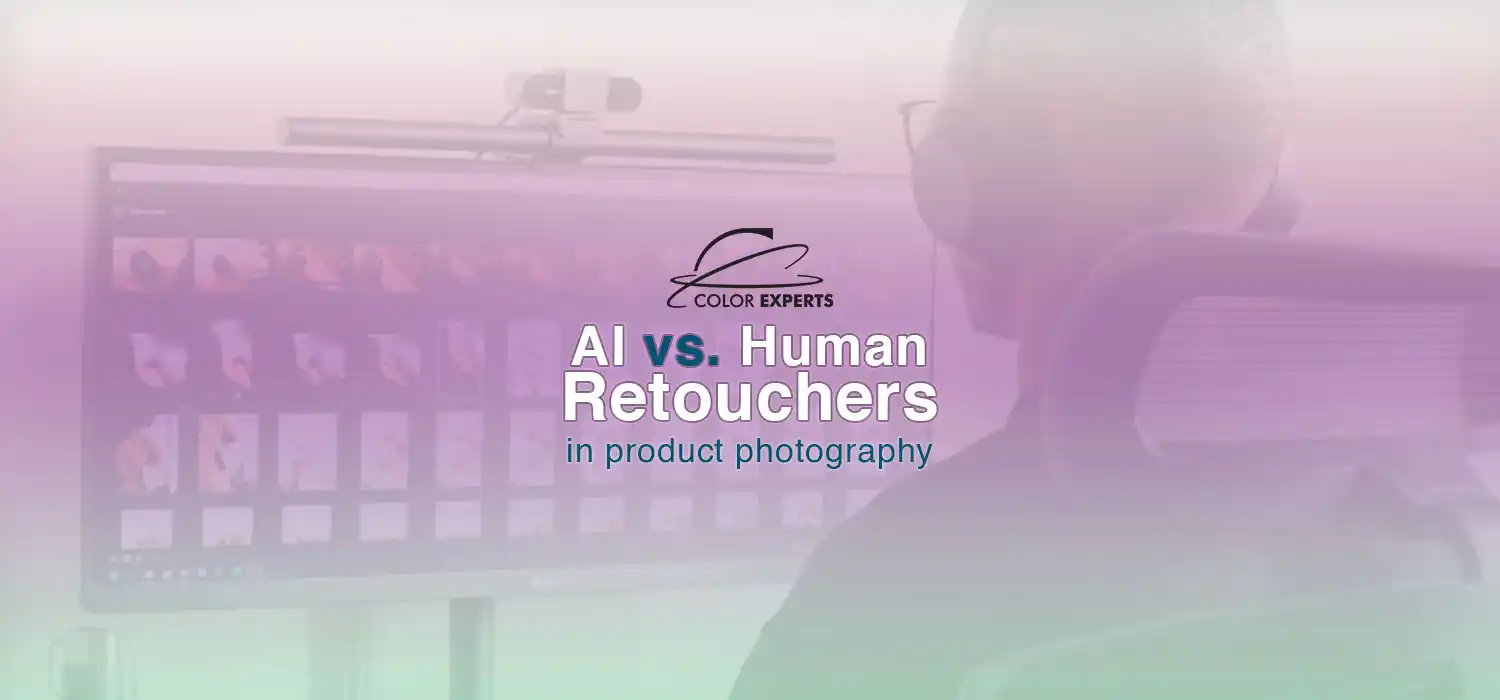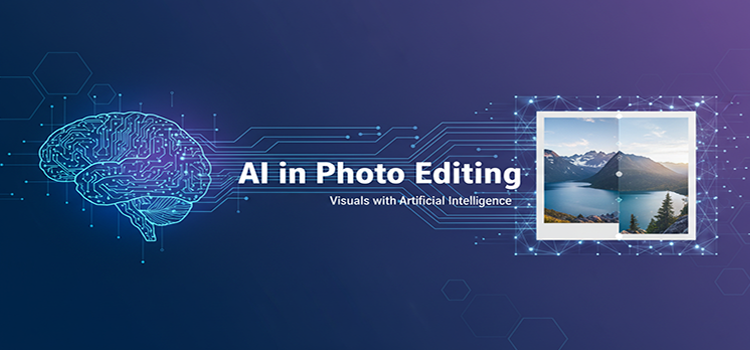How to Optimize Photo for Google Image Search

Only words are not enough always to define something. People prefer visuals that tell stories itself. That’s the reason online world is getting closer to images. This is the ultimate way by which you can reach the potential audience effectively. And, whether it’s for a photography website, there should be no confusion at all. But, is it just about picking an image and upload it online to achieve the goal? Absolutely not! There is something more behind this. The elements must be well-optimized for Google image search to make the site more web search engine friendly.
Well! We have prepared a basic but crucial guideline to let you know the steps to optimize images for driving more traffic. Before that, let’s learn shortly the importance of image SEO.
Why Image SEO is Essential?
Google search by image has been a popular and smart way to explore topics in detail. So, image optimization is no doubt a must part to obtain the expected outcome.
Page Load Time: Site load time is a crucial issue in having a good search result. It needs to use a properly optimized image along with maintaining other optimization methods. In this way, the sizes of photos are reduced so that page load time increases than before.
SEO Ranking: As per Google, Image SEO is one of the crucial factors in ranking. Many industry leaders have already given their insights about this issue. So, to achieve a top ranking, it should be taken seriously with the necessary actionable guidelines.
User Experience: An SEO-optimized image helps to get a better user experience from the audience. It improves page load speed and increases the opportunity to keep visitors more time to the site. All in all, it’s a great way to enhance user engagement.
The Ultimate Ways to Optimize Photo for Google Image Search
In this part, we are letting you know the methods to make the optimization of photos properly so that it brings the maximum outcome.
Use Appropriate Images from Authentic Sources
To illustrate the concept of an article, using an appropriate image is the first thing to keep in mind rather than just a photo with no meaning. It’s always better to find it that maintains the relevancy along with the entire quality. You can’t choose it randomly. Keep searching for the photos from authentic places and use near the relevant text. One thing to remember- if you take images from free sources, don’t forget to give credit to the photographer.
Choose Proper File Format
It’s often asked by many webmasters what’s the most proper image file format for websites. Actually, choosing the right format depends on some criteria. It’s kind of a little tricky. For example, whether it’s for logo, you may try .PNG and .SVG formats. These files are smaller in size and ensure a transparent background.

JPEG is another recommended file format to use on web pages. It’s important to compress the images before uploading them. Besides these, you can also use GIF images for large product photos and to visualize animated elements. Comparatively, you will get a lower quality image in this format.
Take the Help of Online Image Compression Tools
To make the optimization process smooth, images must need to be compressed to reduce image file sizes keeping the quality standard. That’s how page load speed won’t hamper even you use multiple photos for a single page or post. There are two ways to go with this issue.

Firstly, Adobe Photoshop is the primary solution for those who know how to deal with this application. Otherwise, you will find numerous photo editing tools likely GIMP, PicMonkey, ImageOptim, JPEGmini, etc. These are really helpful, especially for those who are not familiar with technical things.
Be Sincere in Using File Names
In many cases, webmasters don’t give priority in creating a proper file name and ALT tag. Suppose, there is a picture that shows a man walking on a road. Many of them just upload image with the name like “TSH839472973.JPEG” or “man.JPEG”. But, the best practice here is to modify the file name as “man-walking-on-road.JPEG”. It describes the purpose of the photo much better than the previous version. And, Google loves to see it this way.
Add A Relevant & Catchy ALT Tags
Image ALT attribute is the field by which the search crawlers recognize the content of images. It makes the way easier to define the context if the image can’t be loaded. The best practice of this part is using the appropriate keyphrase. But make sure you don’t make excessive use of the main keyword in a blog or page. Otherwise, it may occur keyword stuffing which is not a good SEO practice indeed.
Be Alert About Image Copyright

This is an extremely crucial section where you must be careful. Otherwise, all of your efforts in image optimization and SEO may go in vain. So, make sure the photos you are going to use are not breaking the rules and learn the ways to avoid image copyright. Otherwise, it can cause a great hamper in the entire SEO process. The best practice is to use them by buying the license. And, many free resources allow using for free just by mentioning the name of the authority.
You may also read: How to Tell if an Image Is Copyrighted
Use Image Captions
Captions are used under the images that bring extra attention while scanning your site. Not necessary you have to put this on every photo you upload. Use this just if it seems important. This is another essential way to have SEO benefits. But over-optimization is not recommended.
Reduce File Size of Thumbnails
Image thumbnails help increasing organic click-through and user experience as well. But an unoptimized thumbnail may impact on page load speed and users can lose potential customers. To optimize them, ensure the file size smaller and try to keep minimal. Also, provide some informative and eye-catchy text relevant to the keyphrase.
Use Responsive Image
For making your images ideal to use in multiple devices, they should be responsive. It must have the capability to cope with the size of devices. You may use the ‘srcset’ attribute for this.
Add Sitemaps for Images
Providing sitemaps for your images helps in search engine crawling and indexing, which is essential to get a higher rank. In this way, it lets you list the image location in a sitemap. As a result, Google gets more information about the images and the probability increases to be indexed.
EXIF Data

EXIF data refers to a file structure format that contains various types of information, including date, time, camera settings, copyright, and more related to the photos. Although it has no clear indication in SEO factor, many webmasters and marketers do suggest using this to get some positive signals from Google. In this case, you may put only the best keywords and most relevant data into the box.
Optimize Page Title & Description
Optimizing page title and description is also one of the criteria in the Google photo search. In this case, you must handle the on-page factors, including meta tags, titles, structured data, etc. As you know, Google made it easier by generating the title and snippet from different sources to explain the purposes properly.
Take Benefits of CDN
Well! Content Delivery Network (CDN) is not a mandatory part of all types of websites. Whether you have a large media files to operate that may impact the bandwidth issues, it’s a good option for having a better page load speed. Images are kept in those networks and the bandwidth is handled through the channels.
Add Image Structured Data
Including structured data on your images help to display them as rich results. Google images support this system along with their attributes for various categories likely product images, recipes, and videos. Before using structured data for your pictures, make sure to learn the guidelines appropriately.
To Wrap Up
Optimizing pictures for Google image search can be something tricky and time-consuming. But no doubt, it’s too essential to sustain as a tough competitor in the race of web ranking. So, you must follow the instructions mentioned above to fix the photos for your photography site as well as to ensure a better user experience. Besides these, there are some more things to be considered as the Google algorithm is not going to be the same as the present. You need to keep your eyes to the updates to enrich the idea by which you may find the ways for the betterment of ranking as well as business growth.