Different Types of Raster Image File Formats and Their Features Explained

When you talk about pixels, you really are talking about raster images. Raster images can be low to high-quality images containing pixels. While vector images contain vector lines, fills, and patterns that can be dynamically stretched without losing resolution and are not limited to pixels.
In the history of images, raster images came first. That’s why we wanted to highlight raster images first and then cover vector image formats throughout history.
The images of the raster category are used for simple to complex purposes. Each image file type has its own details and different extensions. They were created to use for different purposes and they have some advantages regarding using platform variation.
What Is a Raster File
A raster file is a grid of colored squares called pixels. Each pixel represents a specific color and is assigned a number that indicates its color value. This color value can be an index into a specified color table or the actual color value.
Raster files are best for digital art such as photos, illustrations, and more complex graphics like digital paintings or drawings. They can also be used for simple type-based graphics and logo designs.
The main downside of raster images is that they can’t be enlarged without losing quality. This is because the pixels become visible when an image has been blown up too much.
Raster Image Formats for Web
JPEG
JPEG is the most common image format on the World Wide Web and most digital cameras produce built-in JPEG images. The compression degree of JPEG image can be adjusted and typically, it gains 10:1 compression and you can feel the loss of quality in the image. This filename extension is usually .JPEG or .JPG. A JPEG image is easily editable or compressible, but once you edit a high-quality jpeg image, you cannot regain that quality again by reversing.

Anyway, the compression benefit has made JPEG images more popular than other image formats. Such a reduced image data and compressed image format are useful for responsive presentation on the web though it is not usable for drawing and iconic graphics which need to be enlarged. For medical and scientific imaging data creation, this format is not suitable as the JPEG format is a lossy compression method. It cannot regain its original quality if it undergoes editing several times.
One fact that most designers do not know is that JPEG/JPG file also can take on many add-ons, like Clipping Paths, EXIF, Meta Data, and more. One drawback of using JPEG is that it does not support transparency on the web.
JPEG 2000
This format offers both lossy and lossless storage. It compression methods improve quality and compression ratios. This file format also includes the features that are missing in JPEG. It is now not common as general JPEG, but this format is used in professional movie editing, especially for individual movie frames.
GIF

GIF is has been quite popular in web for lightweight animations. Currently, they are also used instead of emoticons in various chat apps. But, for scanned images containing text and for general images with texts also render clear visibility on web.
GIF, a bitmap image format becomes more popular because of its wide support and portability. GIF supports up to 8 bits per pixel for each image and animation. It also allows a separate palette of 256 colors for each frame. Lempel-Ziv-Welch lossless data compression technique is used to reduce file size without compromising the visual quality. Such a GIF image can be downloaded easily even with very slow modems and this fact has made this image format pop.
PNG
 It is an acronym for Portable Network Graphics. It is a raster image format that supports lossless data compression and also background transparency. In fact, for having transparent effects, PNG images are the best options for professionals who are related to the web.
It is an acronym for Portable Network Graphics. It is a raster image format that supports lossless data compression and also background transparency. In fact, for having transparent effects, PNG images are the best options for professionals who are related to the web.
PNG image format supports palette-based images, grayscale images, and full-color RGB images. Its file extension is .png and if you want to get a transparent background image, you have to get PNG image format. This image format is mostly used for getting transparent image background for logos, banners, and something like this.
EXIF
It is not really an image format but is incorporated in the JPEG-writing software and capturing devices (camera). It is basically designed for exchanging image metadata. EXIF format can store various types of metadata such as camera settings, image captured time & date, shutter speed, image exposure & size, compression, camera name, color information, and most importantly geological location.
Bitmap/BMP

It is also known as a bitmap image file or raster graphics file which is a dot matrix data structure. It is used to store bitmap digital images free from display device barriers. This file format is capable to store two-dimensional digital images. It can store data of raw images. One of the many advantages of Bitmap formats is it can keep its quality while saving in multiple other raster formats. It is supported by most virtual devices. Before JPEG, BMP was quite popular.
PSB
 PSB stands for Photoshop Big. The primary image file based on layers is PSD which can be of a maximum of 30,000 by 30,000 pixels. But, if in any case, you need big files, you can take a PSB file which can be of a maximum of 300,000 by 300,000 pixels, because a PSD file cannot be extended to more than 30,000 pixels. You can export PSB files into TIFF for another software compatibility.
PSB stands for Photoshop Big. The primary image file based on layers is PSD which can be of a maximum of 30,000 by 30,000 pixels. But, if in any case, you need big files, you can take a PSB file which can be of a maximum of 300,000 by 300,000 pixels, because a PSD file cannot be extended to more than 30,000 pixels. You can export PSB files into TIFF for another software compatibility.
DCS
DCS image file format is derived from EPS and it stands for Desktop Color Separation. DCS is actually a collection of EPS files. The main advantage of using this file is you can have a kind of OPI functionality to the file format. Once DCS file format was very efficient when Macs, PCs, and other tools were not so powerful as today. As DCS files contain separate EPS files for each plate, any software can produce and print color separations faster if you use DCS format. You can have a preview image like the EPS files.
JPS
 A JPS file is actually a JPEG file and it is used for stereoscopic images. Usually, stereo images have copies of the same image that are arranged side by side. In such an image, there is slight variations regarding lighting or perspective. This image format will enable viewers to see a 3D effect from 2D photos in one of three ways.
A JPS file is actually a JPEG file and it is used for stereoscopic images. Usually, stereo images have copies of the same image that are arranged side by side. In such an image, there is slight variations regarding lighting or perspective. This image format will enable viewers to see a 3D effect from 2D photos in one of three ways.
WebP

It is a new image that is designed by Google. It is used for both lossless and lossy compression. Reducing image file size, speeds up web page loading. This format purposes a JPEG file as the primary format for the photographers on the web.
SPIFF
 It is official file format for JPEG and it got ISO designation. This file format offers versatile compression, color management, and more metadata capacity than other formats like JPEG. Anyway, it has not wide support.
It is official file format for JPEG and it got ISO designation. This file format offers versatile compression, color management, and more metadata capacity than other formats like JPEG. Anyway, it has not wide support.
BPG

It is a new image format created for replacing JPEG format to cope with quality or file size issue. Its file size is much smaller that JPEG and high compression ratio. It is supported by the most web browser. It supports all color spaces and lossless compression. It also supports various Meta data.
It is a new image format and is intended to replace the JPEG. It has a lot of advantages. It offers high compression ratio and files are much smaller. It is supported by the most web browsers. This format can reduce losses while converting and support all spaces of color. It can also contain metadata and offers lossless compression.
HEIF

It is mainly an image container format. This file is compatible with ISO based media file format and it can include other media streams like timed text, audio, etc. This format is supported nu digital cameras, smartphones, web pages, and internet-connected image application, etc.
Non-web Image Formats
RAW

These images are not processed and so, they are not ready to be printed. The images of this format is also called digital negative as they preserve all information like old negative and some cases, they keep more information than that of with minimum loss of data or metadata.
The other amenities of using raw files are that it produces highest level of image quality, it records greater level of brightness and easily adjust white balance, it provides advantage of easily correction over and under exposed images, it provides non-destructive image editing, etc. Besides, you will get better print and color space selection on output if you use RAW format.
PSD

PSD stands for Photoshop Document and it is the primary format that Photoshop produces. It is a layered image file and proprietary file. It can be edited anytime using its individual layers. The user can flatten the image into other image formats for making usable on the web. You have to save PSD files before converting into other formats lest you cannot regain the PSD again. A PSD file can be maximum height and width 30,000 px and file size is of 2 GB.
TIFF

It is a short form of Tagged Image File Format for storing raster graphics images. This format is popular among graphic artists, photographers, and print media. Scanning, word processing, faxing, optical character recognition, desktop publishing, image manipulation, and page-layout applications. TIFF is flexible, adaptable, and capable of storing image data in a lossless format.
PCX
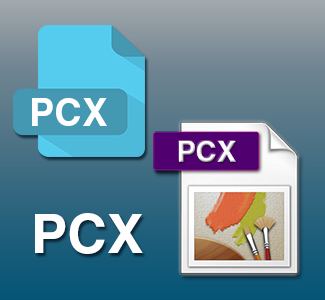 It stands for PiCture eXchange. This file is used in windows especially in MS-DOS world and windows supported software. It is the first file format that supports color images. It supports 256 colors. The image file is easy to read, use, and decompress. It supports internal compression and suitable for program based on windows. But, the disadvantage of this file is that it isn’t supported by the web browsers.
It stands for PiCture eXchange. This file is used in windows especially in MS-DOS world and windows supported software. It is the first file format that supports color images. It supports 256 colors. The image file is easy to read, use, and decompress. It supports internal compression and suitable for program based on windows. But, the disadvantage of this file is that it isn’t supported by the web browsers.
Formats that are (mostly) dead
PXR

It is an uncompressed raster image format. It has capability to store image data in RGB or grayscale with 8 bits per channel and it has been used mostly in animation and medical imaging purposes. This image format is now less supported file format.
BAT

This format has got a wide acceptance and ISO designation. It offers versatile compression, color management, and metadata capacity. However, this format has little support and that’s the reason of its less use.
By the way, these are the most known image formats. Some of them offer a lot of advantages for user experience providing high-quality lossless images. Knowing about image formats and its advantages is important because the use of proper images can make the web experience smooth. Proper use of images will speed up web applications. There are also some raster image formats that are outdated and less supported. So, it is necessary to use the most accepted image formats.
| If You Are Interested In Different Types of Vector Image File Formats, Read This Blog Post |
| >> Vector Based Image File Formats & Extensions And Their Definitions |







