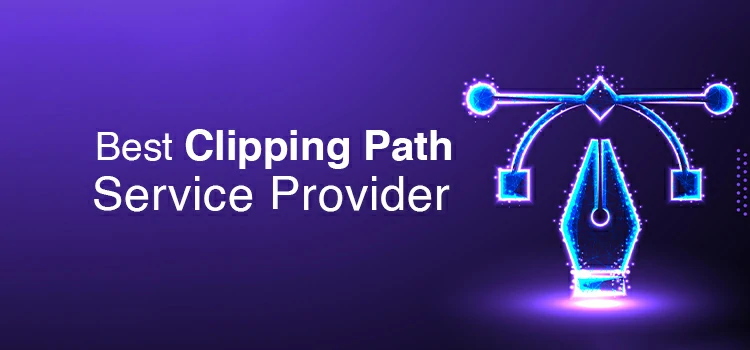Best AI Image Generator Tools to Try in 2025

AI image generators transform visual creation. What took hours now takes minutes. With a few words, your idea comes to life. In this post, we’ve chosen and reviewed the 10 best AI image generator tools for you. Each tool has unique strengths. Some excel at creating realistic photos, while others are perfect for stunning artwork or game characters.
Each tool excels in its own way. We’ll break down their performance to identify the best fit for you. Our selection caters to diverse needs: amplifying social media presence, uncovering unique product ideas, and unleashing creativity. You’ll find your ideal tool.
Let’s dive in and discover the top AI tools that are pushing creative boundaries in 2025.
Well! As AI-generated images flood the web, it’s getting harder to tell what’s real. That’s why understanding AI image detectors is just as important as knowing how to generate images in the first place.
What is an AI Image Generator?
An AI image generator is your creative companion, conjuring visuals from words. Type a description, like “a cat in stylish shades by the ocean.” In an instant, your imagination transforms into a vivid picture.
It’s akin to having a digital artist at your beck and call! Your ideas are brought to life with a flourish. These tools use advanced AI models. The models learn patterns, styles, and visual elements. Some tools focus on realistic images. Others excel at artistic or fantasy-style creations.
Unleash your imagination with AI image generators for creative brilliance. Picture your ideas blossoming into vivid art. No need for artist credentials or tech wizardry—just share your vision. Let the AI handle the magic, transforming thoughts into stunning visuals!
Top 10 AI Image Generator Tools (2025 Edition)
1. MidJourney

If you want creativity and style, MidJourney shines with its detailed art. It’s famous for stunning creations. MidJourney runs on Discord, which may feel new at first. However, once you adapt, the results are rewarding. Artists, designers, and storytellers adore MidJourney for its dreamy style.
- Best for: Artistic and fantasy-style images
- Strengths: Highly detailed outputs, creative flexibility
- Limitations: No direct web app, runs on Discord
- Pricing: Paid tiers only (no free version)
2. DALL·E 3 (by OpenAI)

DALL·E 3 offers a simple way to turn words into images. It’s a great choice, especially for beginners. You can find it in the ChatGPT Pro version, making it easy to use. Just type your request, and the image will show up. It’s perfect for realistic scenes and concept sketches. Plus, it fits nicely into everyday workflows.
- Best for: Easy, everyday image generation
- Strengths: Natural prompt understanding, simple interface
- Limitations: Limited styles, not as artistic as others
- Pricing: Included with ChatGPT Plus ($20/month)
3. Adobe Firefly

If you’re working on professional or branded content, Adobe Firefly brings peace of mind with IP-safe images. Adobe Firefly focuses on safe, commercially usable images. It provides full control over styles, colors, and effects in Adobe Creative Cloud. Professionals rely on it for client projects.
- Best for: Commercial use and brand-safe content
- Strengths: IP-safe output, Adobe integration
- Limitations: Works best within Adobe apps
- Pricing: Included in Adobe CC plans
4. Leonardo AI

Need high-quality concept art or character designs? Leonardo AI is made for that. This tool is quickly gaining popularity, especially among game developers and digital artists. Leonardo offers pre-trained styles, image editing, and great prompt control. You can even train your own custom models.
- Best for: Game design, character creation
- Strengths: Fast rendering, custom model training
- Limitations: Free credits are limited
- Pricing: Free with paid upgrade options
5. NightCafe Studio

Want a fun and flexible AI art experience? NightCafe makes it easy and creative. It offers a vibrant community and many styles—photo-realistic, artistic, abstract, and more. Plus, with a credit-based system, you only pay for what you use.
- Best for: Casual creators and hobbyists
- Strengths: Lots of styles, community gallery
- Limitations: Image quality varies by model
- Pricing: Free credits daily, optional purchases
6. Artbreeder

If you enjoy tweaking faces and exploring genetic-style edits, Artbreeder is your playground. Unlike others, Artbreeder lets you blend and adjust existing images using sliders. It’s great for faces, characters, and portraits. You can start with a base image and tweak features like age, hair, or expression.
- Best for: Portraits and character design
- Strengths: Interactive controls, morphing ability
- Limitations: Limited to face and style variations
- Pricing: Free and premium plans
7. DeepAI

For quick and simple AI art tasks, DeepAI is a handy tool that gets the job done. DeepAI is a lightweight, free AI image generator with open API support. It’s not as visually advanced as others, but it’s fast and suitable for basic concept images or automation projects.
- Best for: Quick tasks and developers
- Strengths: API access, free usage
- Limitations: Lower image quality
- Pricing: Free, paid API plans for higher usage
8. Runway ML

If you’re into content creation or video editing, Runway ML offers a lot more than just image generation. As a powerful creative platform, it also supports video editing, inpainting, and motion tracking. Many creators who make content for YouTube, ads, or short films rely on it.
- Best for: Video content creators
- Strengths: It offers multi-modal AI, including text-to-video and editing tools
- Limitations: It can be complex for beginners to use
- Pricing: There is a free tier, as well as premium plans available
9. Fotor AI Art Generator

Looking for something quick and mobile-friendly? Fotor fits the bill. It’s a handy tool for fast image creation and editing. You can easily generate and touch up images on the go. The interface is clean, and the results work well for marketing and content design.
- Best for: Social media and mobile use
- Strengths: Easy to use, mobile apps
- Limitations: Fewer style options
- Pricing: Free and Pro plans
10. Pixray

Pixray gives developers and tech-savvy creators great customization and control. It’s more technical, but it’s perfect for developers and AI fans. As an open-source tool, it can fit any creative workflow. You can adjust the backend settings and explore the limits of your ideas.
- Ideal for: Developers and daring artists craving complete control over their canvas
- Strengths: Customize every pixel; this open-source platform rolls out endless possibilities
- Limitations: Newcomers may find it a little overwhelming, steer clear for now
- Pricing: It’s free as a bird, and self-hosting keeps your creativity flying high
Key Criteria for Ranking These Tools
Not all AI image generators work the same way. Some are quick but lack detail. Others produce stunning visuals but take longer to process. To help you choose the right one, we reviewed each tool based on these key factors:
- Image Quality: We looked at how sharp, detailed, and realistic the images are. Good tools produce clean visuals without weird glitches or distortions.
- Ease of Use: A streamlined interface is a key asset in technology. No manual? No issue! Intuitive usability turns frustration into smooth navigation, effortlessly guiding you along your journey.
- Speed: Nobody wants to wait forever. We tested how fast each tool can generate images based on different prompts.
- Prompt Accuracy: We checked how well the image matches the text you give it. Great tools understand the meaning behind your words and turn them into accurate visuals.
- Style Options: Some tools are great for realistic photos, while others offer sketch, cartoon, or painting styles. More variety means more creative freedom.
- Pricing and Free Use: We compared free features, credit systems, and subscription plans to see which tools give the best value for money.
- Commercial Use Rights: This is important for businesses and creators. We verified if you’re allowed to use the generated images in projects, ads, or products without copyright issues.
Which AI Image Generator is Right for You?
Choose the right AI image generator for your needs. Each one has something unique.
- Just getting started? Try DALL·E 3 or NightCafe. They’re user-friendly, simple to use, and need no technical setup.
- Looking for high-end visuals for creative projects? Try MidJourney or Leonardo AI. They excel at delivering detailed, stylish, and professional-grade results.
- Working on a brand or commercial project? Adobe Firefly is your best bet. It creates IP-safe images you can legally use in marketing, ads, and client work.
- Creating characters or portraits? Try Artbreeder. It lets you shape and blend faces with simple sliders—great for artists and game designers.
- Building something with automation or code? Pixray or DeepAI might be the right tools. They’re more technical but offer flexibility through APIs and customization.
- Need more than just images? Runway ML is perfect if you also want to edit videos, animate scenes, or add motion to your creations.
- Looking for something fast and mobile? Check out Fotor AI Art Generator. It’s lightweight, quick, and ideal for content on the go.
Final Thoughts
AI image generators unlock creativity. With a few clicks, artists and marketers can create stunning visuals.
Every tool on this list boasts its own flair. Some sing the song of artistic expression, while others race ahead with speed, capture stunning realism, or cater to business needs.
The cherry on top? You can sample them all! Many platforms offer free trials and enticing credits. This lets you play and discover what harmonizes with your style and workflow.