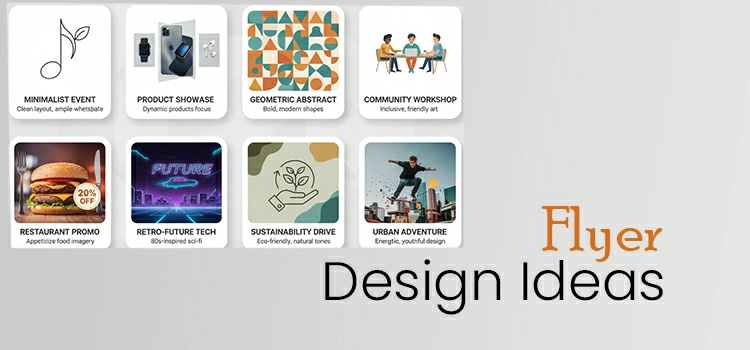Hand Tracing Process for Image To Vector Conversion

Raster to vector drawing is done on Low quality/ resolution image to enlarge or replace it. These vector images are used for e-commerce or business purposes.
Generally, PSD, JPEG, GIF format raster image files are converted to EPS, Ai, PDF format vector image. The quality of a raster image is not good enough. After the conversion, the quality of image enhances. Unlike other image manipulation services , Raster to Vector service is done with Adobe Illustrator.
These enhanced images are used in billboards, banners etc. Vector images are densely colored, focused and sharp than raster images. They are used for T-shirts, artworks, vector drawing, CAD Design (2D/3D) and outline. That means this service has a diversified scope for clients.
What is image tracing?
In computer graphics, image tracing means the conversion of raster graphics into vector graphics.
A photo technically has no specific physical structure. An image is a composition of marks on paper, grains in film or pixels in the bitmap. This image is useful, but it has some limitation too. If the image is magnified or enlarged, The halftone dots, film grains and pixels become apparent unexpectedly. Sharp edges of such images look fuzzy and unclear.
On the other hand, a vector image does not have the same problem. Edges are represented in the form of mathematical lines or curves, and they can be magnified thousands of times .

Image to vector conversion
The task in vectorization is to convert a 2D image into a 3D image. Live portraits are not suitable for vectorization. Artificial images such as maps, cartoons, logos, clip art, and technical drawings are suitable for vectorization. Those images could have been originally made as vector images because they are based on geometric shapes or drawn with simple curves.
At the initial stage, graphic designers choose an image, but the form of image may vary. It may be a photograph, a drawing on a paper or some other type of raster file formats.
R2V processing software allows bitmap format of input image such as JPEG, TIFF, BMP and PNG. After conversion, the vector image formats are SVG, DXF, EPS, EMF and Ai.
Hand tracing Process for Image to vector conversion
For raster to vector conversion, several methods are available. For example-
1 – Automated Traced vectorization using 100% vectors
2 – Hand drawn vectorization using raster effects
3 – Hand drawn vectorization using 100% vectors
4 – Vectorizing as line art Matching colors

Hand tracing Process for Image to vector conversion
If your image has a blending of different color, you need to decide the way of vector conversion. As the raster images contain color blends and soft color gradients, the vectorized image may look slightly different. But there is nothing to worry as vector programs or software also has tool for adding color blends. For that the color combination remains same in the vector image.
In this article, we are going to discuss about the Hand tracing Process for Image to vector conversion.
For a hand tracing or manual vectorization, the input image must be brought into a usable format.
After that, graphic designer sends the images an image editing software such Adobe illustrator. Then the image is traced by using the editing features of this software.
To simplify the process, let’s know step by step-
1) First, open Adobe illustrator.
2) Open a raster image file with this software.
3) Use pen tool to outline the each color shape of your image.
4) Then apply fill color, gradient and color tone to the image.
5) After completion, delete the RAW file.
6) Then convert your image into EPS or .Ai format.
Drawbacks
Manual drawing with a pen tool – node by node – is often necessary to produce the desired results. This is time-consuming but for assuring the quality, it is necessary to take time.