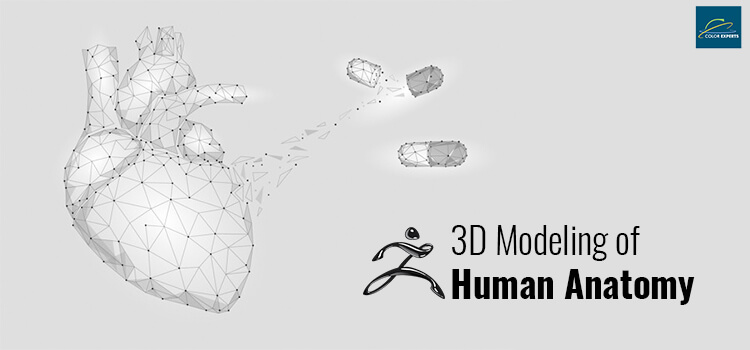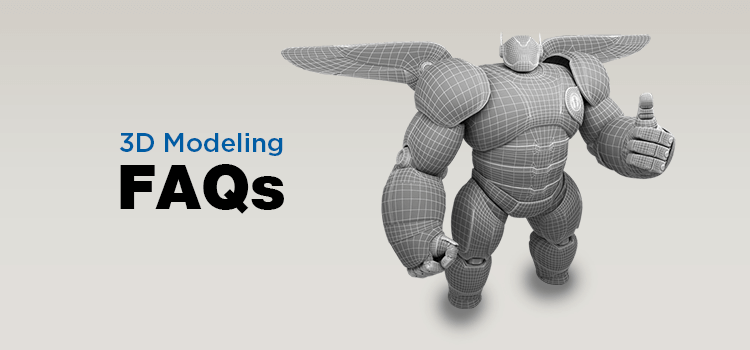Best 3D Printers: Product Reviews [Updated for 2024]

If you are wondering about the devices that can go mainstream shortly, 3D printers are one of them. When it comes to 3D printing, 2024 will also be a stellar year like the previous few years for 3D printing. But when we step back in time, maybe a decade ago, 3D printers were not very familiar to the masses.
At that time, factories and affluent corporations used high-cost machines and equipment. Only a small bunch of professionals were deft in building and using these machines and equipment.
Suggested Article– A Comprehensive Guide to Photo Printing and Framing
Best and On-demand 3D Printers
No matter whether you are looking for a high-end resin printer, filament-loading printer, or any other budget-friendly workhorse, this article will guide you to pick the perfect 3D printer for your requirements.
Let’s walk you through the best 3D printers available in the market currently.
1. Ultimaker S5

The Ultimaker S5, a type of 3D printer, primarily serves engineers who want to produce parts without dirtying their hands. Even though the printer is expensive, it is justified due to the wide range of facilities it caters to.
Anyone craving a 3D printer that is both efficient and intuitive, this one is a smart choice to have in possession. The printer is also capable of producing functional prototypes.
You can regulate the Ultimaker S5 using a touch screen, phone, or laptop with the open-source Cura software. The printer connects to the internet through both wired and wireless Ethernet interfaces.
| Pros | Cons |
|---|---|
| Pretty facile to use and set up | High-cost printer |
| Striking print quality | Comparatively slow print time |
| Large build volume and multi-material capabilities | Offers low quality when used with 3rd party materials |
2. Formlabs Form 2

Formlabs introduced the SLA printer called Form 2, a laser-powered printer that, although a bit pricey, anyone can use to achieve optimum printouts. This 3D printer excels at producing smooth prints, making them feel as if they are injection-molded.
The most pivotal factor of this printer is that it delivers the supreme outcome on Formlabs resin which is costly. Formlabs resins are available in a variety of colors and styles.
The printer is so popular that even iconic companies like Google, Tesla, Boeing, etc. take advantage of this to design prototypes. If you prioritize quality and don’t think about the cost, this is the best choice for you.
| Pros | Cons |
|---|---|
| Magnificent print quality | Expensive resins and hardware |
| Automatic resin feed | Testing showed occasional print failures while large printing |
| Wi-Fi, USB, and Ethernet connectivity | Takes time to master printing |
| Touch screen | |
| Adaptable for multiple users |
3. LulzBot Mini v2

When it comes to the issue of portability, all 3D printers are not conducive. There are only a few 3D printers that are capable of being moved from one place to another and can be set up with little effort. The best among them is LulzBot Mini v2 which offers a facile setup every single time.
The printer is affordable and flexible enough to handle different materials. It’s more advanced than its predecessor as it renders a larger print area to work with and a new flexible printhead to handle additional materials. The testing unveiled that LulzBot Mini v2 produces faster prints than the original retaining the quality of the finished product.
| Pros | Cons |
|---|---|
| User-friendly | Print quality is not consistent |
| Powerful software | No bundled filament |
| Serene operation | Open frame raises the risk of burns from a hot extruder |
| Fast printing | Sparse connectivity options |
| Variety of filaments supportive | |
| Operates with Windows, macOS X, and Linux |
4. MakerBot Replicator+

This 3D printer is the successor of the iconic Makerbot Replicator. It can be termed as the souped-up version of the earlier version. This is due to its faster speed, build volume, and improved design compared to its original version.
Also, the printer has an onboard camera and LCD monitor allowing you to regulate the printer with ease. On top of that, Makerbot claims that their hardware is tested for 380000+ hours of use which is phenomenal.
| Pros | Cons |
|---|---|
| Crack print quality | Costly device |
| Intuitive software | Unsupportive for 3rd party filaments |
| Handy educational support | Printer setup through MakerBot can be complex |
| Prints via USB, Wi-Fi, Ethernet, and USB thumb drive |
5. XYZprinting da Vinci Jr. 2.0 Mix

If you are looking for a budget 3D printer, XYZprinting da Vinci Jr. 2.0 Mix is the perfect choice for you. The printer is more suitable for industrial use as compared to home. The printer can use filaments of two different colors and lets you print at once.
You can print different parts of a model in different colors or blend 2 different colors using an extruder module and new dual feeding. You can also tweak filament color easily but it may slow you down a bit.
One of the conspicuous features of the printer is that it has an enclosed unit that allows you to control the environment for 3D printing such as temperature. This also works as a safety feature if you have a kid around you.
| Pros | Cons |
|---|---|
| Low-cost for a two-color printer | Slow print times |
| Fantastic print quality with no misprint | Multicolor mode creates blurry-looking colors |
| Prints via USB, Wi-Fi, and SD card | Requires the use of proprietary filaments |
6. Creality CR-10S

This is another low-cost Chinese 3D printer available in the market. One of the features of this 3D printer is that it requires minimum assembly as most of the parts of the printer are preassembled.
The parts can be assembled in 30 minutes which is a comparatively shorter assembly time than the other 3D printers. With a full-metal frame and heated build-plate, the 3D printer caters printing abilities of high-end machines at a meager cost.
This makes it unfit for professional and educational uses and limits it only to 3D printing nerds. To date, many people have shared their experiences of installing, operating, and troubleshooting the device.
| Pros | Cons |
|---|---|
| Value for money device | Lacks intuitive features |
| Massive print volume | Requires plenty of space |
| Facile assembly | No customer service |
7. Dremel 3D45

The Dremel 3D45 is a desktop Fused Filament Fabrication (FFF)/Fused Deposition Modeling (FDM) 3D printer designed predominantly for the educational environment. Among all the 3D printers in this category, this is the most economical one offering a fully enclosed area with built-in carbon filters.
The printer has a semi-automatic bed leveling system that ensures the smooth functioning of printing. Its print bed is removable which lets you take out parts easily and conveniently. Apart from that, it also has an embedded camera allowing you to observe prints online.
| Pros | Cons |
|---|---|
| Completely enclosed printer with built-in filter | Requires some manual set-up |
| Educational bundle with a lesson | Material ecosystem, software, and firmware are restrictive |
| Cost-effective device |
8. Original Prusa i3 MK3S

This device is a cracking one with positive reviews from various quarters. It has improved on the legacy of the previous 3D printers created by Prusa Research. The printer has excellent print quality, build quality, and reliability.
On top of that, the price of the printer is also reasonable as the price starts at $750 in kit form and $1000 pre-assembled. The printer is built with superior components such as E3D hotend and 3D printed parts.
The fans installed in the printer are also high-quality as opposed to knock-offs. This gives the user a positive feeling about his device. The device has some useful upgrades including firmware upgrades and integrated sensors.
| Pros | Cons |
|---|---|
| Cracking print quality and build quality | Compatible with prototyping materials |
| Great value for money product | No Wi-Fi connectivity option |
| Quiet desktop 3D printer | Antiquated controller design |
9. Anycubic Photon

If you are looking for another budget camera costing under $500 with stellar print quality, Anycubic Photon can be a great choice. Once you dial for print, the Photon will make hundreds of prints retaining the same quality.
To do so, the Photon uses various types of resin printing called DLP. It uses an LCD to produce UV light. Even though its build plate is small, it is an entry-level printer allowing you to get used to 3D printing.
Apart from that, it is also painstaking to work with the printer’s tacky, stingy, and slightly toxic resin. Hence, it is required to wear gloves to avoid touching them and saturate finished parts in isopropyl alcohol to iron out any stuck goo.
| Pros | Cons |
|---|---|
| Low-cost 3D printer | Tiny build plate |
| Cheap resins available | Post-processing requires patience and space |
| Premium prints | Resin 3D printing is agonizing |
| Intuitive device | Proper cleaning is time-consuming |
| 0.02mm layer resolution |
10. Monoprice Voxel 3D Printer

One of the remarkable features of the Monoprice Voxel 3D Printer is its easy usability, affordable price, and ace print quality. Even though the price of the printer is low. It is speedy in producing prints similar to the ones produced by pricey 3D printers.
The printer is elegantly designed and is a marvelous choice for amateurs. Beginners will feast on the heated print base, meaning it produces more bankable prints when used with materials like ABS.
Well! It takes only half an hour to print after opening the box and collecting the materials. Although the Wi-Fi connection of the printer can be tricky. But there is a USB port on the front panel for importing files to the machine through a thumb drive.
| Pros | Cons |
|---|---|
| Wonderful print quality | Issues in Wi-Fi connection |
| Heated print bed | Shoddy software |
| User-friendly with cloud software | Frequent misprints on certain test objects |
| Swift print speed | |
| Supports PLA, ABS, and several composite filaments |
To Wrap Up
A few years ago, 3D printing was considered to be a novelty. But nowadays, businesses are making use of this technology and investing enormously to multiply their profits. They have realized that the utilization of this sophisticated technology has enabled them to rival in the global market.
So far, the surface of 3D printing has been scratched, and still, many things need to be unearthed. It may work as a great assistant in various sectors including manufacturing, medicine, education, architecture, games, entertainment, and so forth.