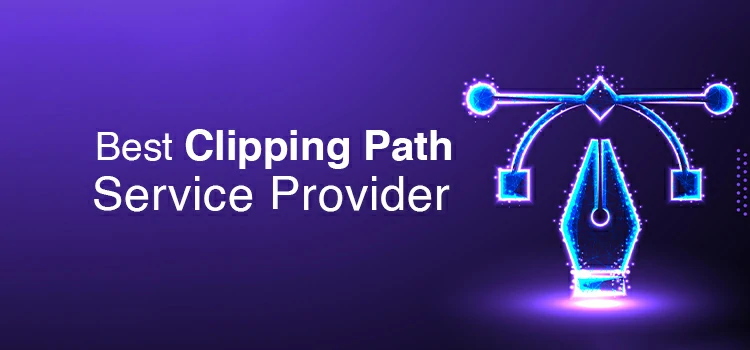Best AI Camera Apps You Should Try in 2025

Let’s be honest: most smartphone cameras still struggle in tricky light or distant scenes. Toss artificial intelligence into the equation, though, and suddenly those limits vanish.
Transform your snapshots with our AI-powered camera apps—just a click away. They enhance colors, sharpen edges, and soften backgrounds like a professional artist. Even better, they’ll suggest the perfect angle to capture your masterpiece!
In this post, we’ll explain the tech behind these upgrades. We’ll also highlight the best apps to download now. Whether you shoot full-time, take family photos on weekends, or want sharper holiday pics, there’s something for you here.
What Is an AI Camera App?
An AI camera app is a smartphone tool that utilizes artificial intelligence to enhance photography. Instead of only pressing the shutter button, the app analyzes the scene and adjusts settings to improve the quality of every shot.
The AI steps into the spotlight, mastering faces, landscapes, pets, and starry skies. It cleverly fine-tunes exposure, focus, white balance, and color—all on its own. Some programs incorporate bonuses, such as background trimming and skin smoothing, to enhance your visuals.
It’s like traveling with a friendly, fast editor inside your phone.
AI camera apps are great for anyone who wants good pictures without an art class. Whether you’re taking selfies, capturing brunch, or making TikTok videos, these smart tools save time. They cut down guesswork and help turn nice moments into shareable photos.
Key Features of AI Camera Apps
Not all camera apps are created equal, and when AI gets involved, things get a whole lot smarter. Here’s what makes AI camera apps stand out:
- Scene Detection: AI analyzes the frame when you open the camera and labels it. It adjusts settings like exposure and saturation for a great shot with minimal editing.
- Smart Auto-Focus: Tap-to-focus is fine, but the camera-on-its-own version, powered by AI, tracks faces, glints in the eye, or a racing soccer ball.
- Real-Time Filters & Enhancements: Slide a filter, and you lose light or detail. On-device AI adjusts brightness, contrast, and warmth as you compose.
- Background Blur (Bokeh): Flagship DSLRs create soft backgrounds that impress. Now, this effect fits in your pocket. AI separates the subject and blurs the edges. This is perfect for business cards, Instagram profiles, or moody portraits.
- Beauty Mode & Face Retouching: Smooth skin and bright eyes can look great, but overly perfect features are a warning sign. AI can enhance images by softening blemishes and lifting shadows. It achieves this without making a human face look like a cartoon.
- Low Light Optimization: Midnight street markets and dim cafes are often filled with grain. AI brightens the shadows, sharpens edges, and reduces noise. It transforms dark scenes into clear, vibrant photos.
- Gesture & Voice Control: Setting up group shots used to mean rushing to the frame and hoping the timer worked. Now, a whistle, a quick wave, or a polite command triggers the shutter.
- Object & Text Recognition: Some AI apps are your assistants in tech form. They can identify text, scan documents, and recognize objects with ease. Perfect for productivity, they simplify scanning receipts and grabbing notes.
Top 9 AI Camera Apps You Should Try
Craving stunning photos but not ready to upgrade your phone? Dive into the world of AI camera apps! These digital wizards conjure cleaner, sharper, and more artistic shots in a flash. Get ready to transform your captures into visual masterpieces!
Let’s break them down:
1. Google Camera (GCam)

Google Camera, or GCam, stands out from regular camera apps. It sets the standard for AI photography on Android. Made for Pixel phones, this app uses computational photography. It creates sharp, bright, and balanced images, even in low-light or challenging conditions.
Its standout features, like Night Sight, Astrophotography Mode, and HDR+, don’t just enhance photos. They rebuild them smartly with multiple exposures and Google’s AI engine.
The best part? Thanks to the GCam modding community, many Android users can now install custom GCam ports on non-Pixel phones for Pixel-like photo quality.
Platform: Android (Pixel devices + ported versions for others)
Key Features:
- HDR+ with AI-based exposure bracketing
- Night Sight for incredible low-light photos
- Portrait Mode with depth mapping
- Astrophotography Mode for long-exposure night skies
- AI-powered motion photos and Super Res Zoom
Pros:
- Unmatched image processing on mobile
- Works great even with lower-end phone hardware
- Minimal UI, but maximum output quality
Cons:
- Officially available only on Pixel devices
- GCam ports can be buggy on unsupported devices
- Limited manual control
Suggested Article-
2. YouCam Perfect

YouCam Perfect is the top AI camera app for selfie fans and content creators. It helps you get perfect portraits without long editing sessions. The app offers real-time beautification tools, skin smoothing, eye enlarging, and body reshaping.
It includes a powerful background remover, object remover, and collage maker. You can use these tools with just a few taps. Whether you’re taking a quick selfie or planning a styled shoot, YouCam gets your photos ready for social media fast.
Platform: iOS & Android
Key Features:
- Real-time AI beautification and face reshaping
- AI background remover and object eraser
- Skin tone and body retouching
- Built-in photo collage and templates
- Video selfie with live filters
Pros:
- Highly customizable beauty tools
- Easy-to-use interface with live previews
- Tons of free filters and editing tools
Cons:
- Some features locked behind a subscription
- Heavily geared toward portrait and selfie editing
3. Cymera

Cymera blends AI, augmented reality, and traditional editing into one polished app. Its real-time filters and smart face recognition make portrait photography a breeze. You can smooth skin, reshape your face, and apply makeup filters—all powered by AI.
The app also features seven different camera lenses (like fisheye and Lomo), live effects, and an easy collage maker. Cymera doesn’t just stop at taking photos—it lets you fully transform them.
Platform: iOS & Android
Key Features:
- AI beauty camera with real-time effects
- Body and face retouching
- AR stickers and live filters
- Built-in photo editor with crop, blur, and brightness tools
- Collage and text overlay options
Pros:
- Wide range of beauty tools and fun filters
- Great for both stills and short videos
- Lightweight and fast on most devices
Cons:
- Ads can be intrusive in the free version
- Not ideal for landscape or non-portrait photography
4. Snapseed (with AI Tools)

Snapseed, designed by Google, is a powerful mobile editing app. It features professional tools, yet many users miss its hidden AI capabilities. Tools like “Portrait,” “Tune Image,” and “Healing” leverage AI to identify facial features, enhance lighting, and erase imperfections with ease.
Besides, Snapseed shines as a harmonious dance of manual mastery and smart automation. Adjust curves and apply selective edits for precision, or let AI work its magic with a single click. It’s the perfect companion for those craving control without the clutter of complexity!
Platform: iOS & Android
Key Features:
- 29 editing tools, including AI-assisted filters
- Face enhancement and lighting correction
- One-tap auto-adjustments using AI
- RAW photo support
- Brush and selective editing for advanced users
Pros:
- Completely free with no ads
- Pro-level results on mobile
- Smart auto-adjust for beginners, deep control for pros
Cons:
- Slight learning curve for new users
- Not focused on “fun” or social filters
5. Lensa AI

Lensa went viral for a reason. It uses advanced AI to enhance your portraits with just one tap. It smooths skin, removes blemishes, blurs backgrounds, and adds mood-based filters. The smart detection keeps the edits looking natural.
Well! This tool turns your selfies into digital art with trained AI models. Even without this feature, Lensa remains one of the most accurate and natural-looking face editors available.
Platform: iOS & Android
Key Features:
- AI skin and eye enhancement
- Smart background blur and replacement
- One-tap portrait cleanup
- AI avatar generator (paid feature)
- Mood-based filters for Instagram-ready looks
Pros:
- Stunning, natural results with minimal effort
- Clean interface made for quick edits
- Regular updates with new AI features
Cons:
- Many features require a paid subscription
- Not designed for non-portrait photography
6. FaceApp Camera

FaceApp amazed users with its aging filter, but it offers more than that. Using deep learning, FaceApp employs AI for realistic facial changes. These include aging, gender swaps, smiles, makeup, and beard styling.
Its camera mode lets you take selfies and apply filters in real-time. This makes it more than just a tool for editing later. The AI engine in FaceApp accurately maps facial features. It applies changes that look real, not cartoonish.
Platform: iOS & Android
Key Features:
- AI aging, gender swap, and hairstyle changes
- Real-time camera mode with smart filters
- Smile enhancement and face reshaping
- Background blur and replacement
- Built-in beauty filters for social posts
Pros:
- Incredibly realistic face editing
- Great for fun, viral, or experimental content
- Simple, fast, and easy to use
Cons:
- Limited functionality outside of faces
- Privacy concerns raised by some users
- Many features require a subscription
7. B612

B612 is an AI selfie app. It combines beauty filters, makeup tools, and AR effects for fun. It has real-time facial recognition, smart auto-retouching, and live stickers that move with your face.
You can make music videos, add animated effects, or use artistic filters. This makes it ideal for TikTok, Reels, and Snapchat. While it’s all about having fun, it also offers good editing tools.
Platform: iOS & Android
Key Features:
- AI beauty filters and face shaping
- Live AR effects, stickers, and masks
- Smart auto-enhancement for skin tone and lighting
- Built-in video editor with music sync
- One-touch collage and GIF creation
Pros:
- Tons of creative options for photos and video
- Fast performance, even on mid-range phones
- Constant updates with trendy new filters
Cons:
- Can feel overwhelming with too many features
- Less suited for serious or professional editing
8. Pixtica

Pixtica is a hidden gem. It combines manual camera features with smart AI tools. You get DSLR-like control over ISO, shutter speed, focus, and white balance. It also offers AI scene detection, real-time filters, and a built-in GIF recorder.
The AI assists with scene optimization, auto-focus, and quick creative effects. You still have the freedom to adjust your own settings. This makes it a great hybrid app for casual shooters and photography enthusiasts.
Platform: Android
Key Features:
- Manual controls with AI-assisted features
- Real-time filters, panorama, and slow-motion
- QR scanner, document scanner, and GIF recorder
- AR masks and creative camera modes
- Built-in gallery and photo editor
Pros:
- Combines pro-level controls with AI ease
- Tons of creative tools in one app
- Great for both photos and short-form videos
Cons:
- Only available on Android
- Some features locked behind a subscription
9. Camera360

Camera360 has been around for years and keeps evolving with AI. Today, it’s a strong selfie and beauty app. It uses AI to detect facial features, smooth skin, brighten eyes, and add real-time makeup—all with just a tap.
You’ll find many filters, face reshaping tools, stickers, and live effects. This makes it very popular in Asia and among younger social media users. It’s fun, quick, and full of features, especially for selfie fans.
Platform: iOS & Android
Key Features:
- AI face detection and beauty enhancement
- Real-time filters, AR stickers, and makeup effects
- Face reshaping and skin smoothing
- Camera modes for selfies, portraits, and videos
- In-app community for sharing content
Pros:
- Massive collection of filters and effects
- Smooth and natural-looking beauty edits
- Strong social sharing features
Cons:
- Focuses mostly on selfie-style photography
- Some features require downloading extra packs
AI Camera Apps vs. Manual Photography Apps
When it comes to mobile photography, you’ve got two camps: AI-powered camera apps and traditional manual photography apps. Both get the job done—but how they do it (and who they’re for) is very different.
Let’s break it down.
AI Camera Apps: Smart, Fast, and Hands-Free
AI camera apps do the heavy lifting for you. They detect faces, scenes, lighting, and even emotions, then automatically adjust your settings in real time. No need to mess with ISO, shutter speed, or focus.
Key Advantages:
- One-tap photo enhancement
- Real-time beauty and scene filters
- Ideal for social media-ready content
- Great for low light and fast action shots
Downside:
- Less control over technical settings
- Not ideal for photographers who love fine-tuning
Manual Photography Apps: Total Control, Higher Skill Needed
Manual camera apps give you full control, just like a DSLR. You can adjust shutter speed, ISO, white balance, and more. It’s for those who want to create the shot, not just capture it.
Key Advantages:
- Creative freedom and precision
- Better for long exposures, motion blur, or artistic control
- Teaches real photography fundamentals
Downside:
- Steeper learning curve
- Slower workflow, especially for quick shots
Which Should You Use?
If you want quick, clean, and stylish photos without diving into technical stuff, go with an AI camera app. If you love photography and want full control over every shot, manual apps are the way to go.
Future Trends in AI Camera Apps
The future of AI camera apps is exciting. Here’s what’s coming next—and why it matters for your photos and videos:
1. Real-Time AI Video Enhancement
AI is set to move beyond photos. Soon, your camera will boost video clips in real time, adjusting color, reducing noise, and stabilizing footage. Imagine recording on the go and getting near-pro quality without editing later.
2. Live Background Manipulation & 3D Effects
Background blurring is so last year. AI will soon let you swap scenes in real time, putting yourself in any virtual set or environment. 3D scanning and AR overlays will turn your phone camera into a cinematic toolkit.
3. Adaptive Lighting & HDR at a Frame Level
Dynamic HDR is getting smarter. Future AI will analyze each frame in a video or burst mode shot and adapt brightness, contrast, and exposure instantly. That means no blown-out skies or lost shadows—even in tough lighting.
4. Deepfake Legends & Ethical AI Filters
The same deepfake tech behind viral face swaps is also fueling ethical tools. Expect face filters that enhance your features realistically, and even AI that flags harmful deepfakes as you shoot.
5. AI-Powered Accessibility Tools
AI will make camera features more accessible. Think voice-guided framing, gesture-based commands, and audio descriptions that help visually impaired users shoot confidently and fluently.
6. Scene Recognition With Context-Aware Suggestions
Your camera will soon know exactly where you are and what you’re shooting. AI could offer specific composition tips, like “Tilt slightly left for better framing” or “Raise angle for cleaner background.”
To Conclude
AI camera apps are the future of photography. They help anyone take perfect selfies, clear night shots, and creative edits like a pro. From filters to portrait magic and low-light performance, there’s an app for every style and skill level.
No DSLR or editing software needed. These apps are getting smarter daily. Upgrade from your phone’s default camera and discover how AI can change your photography.