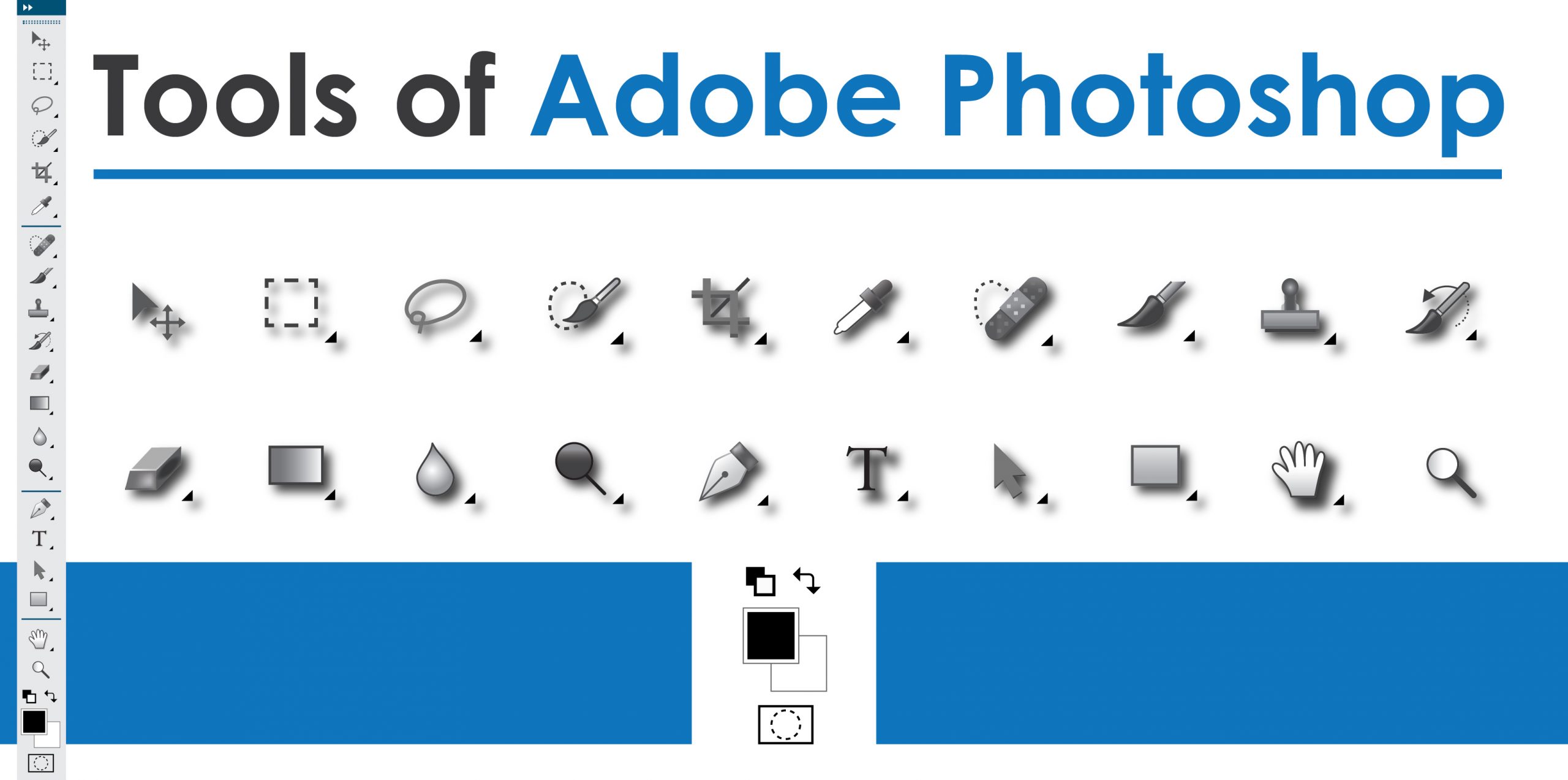March 30, 2013
This tutorial will show you the process of creating stunning 3D Text Effect in Photoshop. Steps of making 3D Text Effect In Photoshop Start working with a new window which size will be 400 x 400 pixels. Then set blending option and gradient overlay where blend mode at normal, opacity
March 22, 2013
For making graffiti in photoshop at first we have to choose a most attractive image, it can be from anywhere. Just should be attractive. So that we able to write something on it. Just not only write because we have to set a text on it and make an effect
March 7, 2013
Design In Photoshop is not very tough task. Through using of Photoshop we can do any type of design. As like name, different kind of festive day, dress, logo of company and so on. Which may helps us to familiar with anyone or sometime in different case. So many version of
March 6, 2013
Adobe Photoshop is one of the most widely used image editing software’s. Graphic designers use this software for providing various image manipulation services. It is a quick summary of Photoshop’s Tools palette with a description of each tool’s functions and shortcuts. We hope it will help those who are brand
March 5, 2013
What is Photoshop? Adobe Photoshop, a predominant software which is used for image editing and manipulation. It is a raster graphic photo editor, developed and manufactured by Adobe System Inc. for Mac OS and Windows. It was made in 1988 by Thomas and John Knoll. Photoshop is a powerful application
March 3, 2013
Image Restoration: The operation of adoption from spoiled or corrupted images recover to clean original is called Image Restoration. Purposes of Image Restoration: The intention of restoration is to make amends for or abolish noise or spoiled which degrade an image. Degradation comes in many forms as instance torn, blur,
March 1, 2013
A clipping path in Photoshop is a crucial technique that defines and isolates specific objects or subjects within an image while eliminating the background. The importance of clipping paths lies in their ability to provide precision and accuracy when separating objects from their backgrounds. This precision is vital when dealing