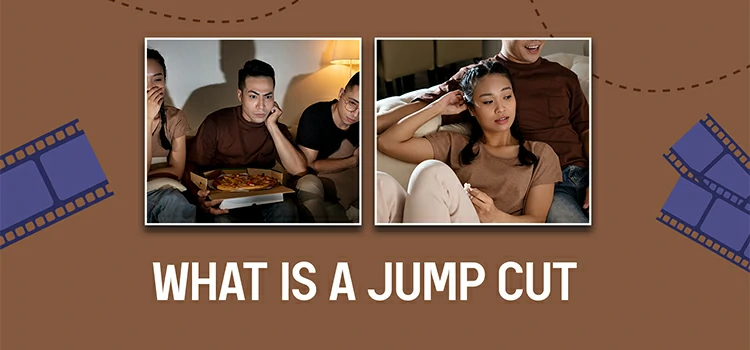Cross Cutting in Film: The Art of Simultaneous Storytelling

Cross cutting is one of the most powerful techniques in filmmaking or video editing. It can be used to alter tension, feeling, rhythm, and even the method of storytelling while at the same time it is linking the different scenes happening simultaneously. If you are a filmmaker, film editor, or a student of cinema, then the knowledge of cross cutting in film will be absolutely phenomenal in your narrative construction.
This blog will clarify the concept of crosscutting, demonstrate different kinds of cross cutting and suggest ways of applying cross cutting in video editing with tools such as Premiere Pro, DaVinci Resolve, or Final Cut Pro.
What Is Cross Cutting?
Cross cutting is a technique in film editing where the editor keeps changing the scenes. He shows two or more different places or characters that are happening at the same time and they have a meaningful connection. The locations and the characters can be different, the events can be happening at different speeds but, when combined, these shots tell one story.
Purposes of Cross Cutting
- Helps audience to feel suspense or tension
- Indicates cause-and-effect relationship
- Deepens emotional impact
- Emphasizes the differences between characters or places
- Helps to disclose plot or story details
- Allows a more fluent way of storytelling
Besides that, cross cutting is often called parallel editing, still, in film conversations, parallel editing normally means a wider range of intercut scenes which are not necessarily happening simultaneously.
Types of Cross Cutting in Film
Cross cutting is a technique but it has several variations that suit different storytelling needs. Here are the main types:
1. Parallel Action Cross Cutting
Parallel action or cross-cutting is a device used in films where scenes of different places happening simultaneously are intermixed in quick succession. The main aim is to convey the connectivity of these events even though they are in different places. It evokes emotional tension, suspense, or thematic contrast.
You can match it to watching two storylines racing toward a significant moment. One scenario may depict a character rushing to rescue someone, while the other may be showing the ultimate threat. By switching between them, the viewer gets the feeling of urgency, anticipation, and a stronger emotional connection.
Why Filmmakers Use Parallel Action
- To demonstrate events taking place at the same time
- To raise the tension, create suspense, or induce a feeling of urgency
- To identify the link of cause and effect between different scenes
- To compare/contrast characters, themes, or results
- To prepare the spectators for the forthcoming climax
Classic Example
The Godfather is one of the famous examples where the religious ceremony of baptism is intercut with killings by violent assassins. Such a juxtaposition makes the moment extremely powerful and loaded with symbolism.
2. Suspense Cross Cutting
Suspense cross-cutting is a film editing technique which involves cutting characters chopping from one scene to another of two or more simultaneous happenings to create tension, anticipation or anxiety. The audience is aware that something big is going to happen, but through the intercutting scenes, they are kept waiting.
It is like the editor saying to the viewer:
“Don’t get comfortable—something is on its way.”
Why Filmmakers Use Suspense Cross-Cutting
- It works to create and maintain suspense by not letting the viewer see what is coming next.
- It can be used to show that the danger or urgency is happening at the same time.
- It can be used to link different storylines that are having an effect on each other.
- It is a tool to keep the viewers emotionally engaged.
- It can be used to create dramatic irony (the audience knows more than a character).
Examples
- The time is running out on the bomb, and the character is unknowingly walking right up to it.
- The police heading to a location at full speed and the villain getting ready to do the attack there.
- A character fleeing from danger is intercut with someone trying to warn them.
Where it’s Commonly Used
- Thrillers
- Horror films
- Action movies
- Crime dramas
- Cliffhanger sequences
3. Dramatic or Emotional Cross Cutting
Dramatic cross-cutting is the editing technique of alternating between two scenes happening at the same time to intensify emotions.
These scenes might be connected directly—or connected only through theme, mood, or symbolism.
It’s not just about storytelling structure.
It’s about emotion engineering.
Editors use it to:
- amplify suspense
- show contrast between two characters
- build rising tension
- create emotional depth
- reveal parallel consequences
This technique can turn ordinary moments into cinematic experiences.
Use it for:
- Romance
- Drama
- Character-driven stories
4. Thematic Cross Cutting
Thematic cross-cutting is an editing method in which the director presents shots from different movies that share a common theme, rather than being continuous or from the same location.
In contrast to traditional cross-cutting (which highlights events happening at the same time), thematic cross-cutting identify similarities through:
- Feeling
- Symbolism
- Motif
- Message
- Contrast
- Social commentary
The differences could be vast—different characters, times, or even genres—but they seem indissoluble because they retain the same thematic importance.
Use it for:
- Documentaries
- Art films
- Meaning-driven storytelling
5. Non-Linear Cross Cutting
Non-linear cross-cutting is a creative editing choice where the filmmaker or editor changes the scenes, storylines, or timelines that are not locally arranged in a time sequence.
Whereas traditional cross-cutting mostly shows the events happening at the same time, non-linear cross-cutting allows you to:
- Skip time
- Return to different emotional states
- Compare past vs. present
- Reveal plot points gradually
- Confuse or delight the audience
Such type of video editing is typical for thriller movies, dramas, and psychological films whose narrative is more fragmented and character centric.
Use it for:
- Complex narratives
- Psychological films
- Character revelations
How to Apply Cross Cutting in Video Editing
Applying cross cutting effectively in film editing requires precise planning, rhythm, and storytelling knowledge. Here is a clear step-by-step guide:
-
Start With a Storyboard or Timeline Plan
Before editing, outline:
- Which scenes will be intercut
- Why they are connected
- The emotional goal (tension, contrast, suspense, clarity)
Good cross cutting starts in the script and storyboarding stage.
-
Establish Each Scene Clearly
Your audience must understand:
- Where each scene is happening
- Who is involved
- What the stakes are
A couple of wide shots and establishing shots help viewers stay oriented and get connected with the events.
-
Match the Rhythm and Pacing
The timing of cuts controls the emotional tone:
- Fast cuts → tension, urgency, chaos
- Slow cuts → emotional depth, contemplation
Cut rhythm supports the story, not distract the audience from it.
-
Use Audio to Connect Scenes
Appropriate sound design and setup create the difference. Adding smooth transitions depend more on the most suitable sound than visuals:
- Use continuous music to unify scenes
- Add sound bridges (audio from Scene A continues over Scene B)
- Gradually increase tempo for tension-building sequences
Sound, that aggravates feeling inside the audience, is one of the strongest device in cross cutting.
-
Maintain Clear Visual or Narrative Links
For outstanding result, your cuts should feel intentional. So, to get the most professional output, connect scenes through:
- Matching movements
- Similar colors or lighting
- Related dialogue
- Shared themes or emotions
These cuts help the audience understand every part of the story effortlessly.
-
Build toward a Payoff
Great cross cutting usually leads to a powerful moment:
- A climax
- A reveal
- A conflict
- A twist
The tension you build should end in a satisfying outcome.
-
Refine with Multiple Editing Passes
Cross cutting is rarely perfect on the first try, it requires efforts and time. So, for the best editing result out of cross cutting, rematch the sequence focusing on:
- Timing
- Continuity
- Audience clarity
- Emotional impact
Small adjustments of multiple shots can dramatically improve pacing.
Quick Checklist of Cross-Cutting by Different Video Editing Tools
Guide to Cross-Cutting in Premiere Pro: Step by Step
- Import & organize all Scene A and Scene B clips
- Create your main sequence
- Rough-cut each scene separately (trim unwanted parts)
- Place Scene A on V1 and Scene B on V2 (optional but helps visually)
- Identify key action/emotional beats where you will switch scenes
- Use Razor Tool (C) to cut clips at these beats
- Alternate clips: A → B → A → B in the timeline
- Apply J-cuts and L-cuts to blend audio between scenes
- Add music + sound effects to build tension
- Use Ripple/rolling edits to adjust timing & pacing
- Clean up audio levels, remove distractions
- Color match both scenes for stylistic consistency
- Watch the sequence for clarity, flow, and rhythm
- Make final tweaks & export
Cross-Cutting in DaVinci Resolve: Step by Step Guide
- Import & Organize Footage
- Drag all Scene A & Scene B clips into the Media Pool
- Create bins (Scene A / Scene B / Audio / Music / SFX)
- Set project frame rate before creating the timeline
- Create Your Timeline
- Right-click → Create New Timeline
- Name it: CrossCut_Main
- Add both Scene A & Scene B clips to timeline (separate tracks recommended)
- Build the Rough Scenes
- Trim and clean Scene A shots
- Trim and clean Scene B shots
- Ensure each scene flows independently first
- (Optional) Build each scene in its own timeline then nest them into the main one
- Alternate Your Cuts (Actual Cross-Cutting)
- Use Blade Tool (B) to cut clips at key beats
- Drag clips to intercut: A → B → A → B → A
- Adjust gaps using Trim Edit Mode (T) or Ripple Trim
- Use J-Cuts & L-Cuts for Smooth Audio Flow
- Select clip → press Alt+Drag to extend audio/video independently
- Create J-Cut: Next scene’s audio starts early
- Create L-Cut: Previous scene’s audio overlaps next visuals
- Use Fairlight mixer for smooth transitions
-
Add Music + Sound Design
- Place music on Track A3/A4
- Sync cuts to music beats for tension
- Add SFX for realism (footsteps, alarms, ambience)
- Adjust volume with Automation or Envelope keyframes
- Refine Timing & Rhythm
- Use Dynamic Trim Mode to adjust both sides of a cut
- Shorten clips as intensity increases
- Match reaction shots for emotional continuity
- Ensure viewers always understand who is where and what is happening
- Color Match Between Scenes
- Open Color page
- Use Color Match or Color Wheels
- Match exposure, contrast & temperature
- Apply similar LUT/grade for continuity
- Use Split Screen → Selected Clips to compare scenes
- Review as a Viewer
- Watch full sequence without touching controls
- Look for pacing issues or confusing cuts
- Check audio clarity across scenes
- Verify tension builds toward climax
- Export
- Go to Deliver page
- Choose preset (YouTube 1080p / H.264 / ProRes)
- Add to Render Queue
Cross-Cutting in Final Cut Pro: Step by Step Guide
- Import & Organize Footage
- Import both Scene A & Scene B
- Create keyword collections or folders
- Label clips clearly (Scene A: Running, Scene B: Countdown, etc.)
- Create Your Main Project Timeline
- File → New Project
- Set project resolution + frame rate
- Drag first clip to timeline to auto-match settings
- Build Rough Cuts of Each Scene
- Create two separate storyline areas or compound clips for Scene A and B
- Trim each scene internally until they flow well
- Keep them clean and simple before cross-cutting
- Place Scenes on Timeline
- Put Scene A clips on the main timeline
- Add Scene B as connected clips above Scene A
- Alternatively: place A and B as separate chunks, then intercut
- Start Cross-Cutting
- Cut with Blade Tool (B) at desired switch moments
- Use Select (A) to rearrange
- Alternate A → B → A → B
- Keep cuts short at climax for tension
- Use J-Cuts & L-Cuts
- Expand audio/video (Clip → Expand Audio/Video)
- For J-cut: bring Scene B’s audio earlier
- For L-cut: extend Scene A’s audio under Scene B visuals
- Adjust handles for smooth audio transitions
- Adjust Pacing & Rhythm
- Use Trim Tool (T) for precise timing
- Ripple Trim to tighten pacing
- Shorten clips as tension rises
- Match actions or beats for smooth flow
-
Add Music & Sound Design
- Add music track on dedicated audio lane
- Align key cuts with musical beats
- Add ambient SFX for each scene
- Balance audio using roles (Dialogue, Effects, Music)
- Color Match Both Scenes
- Open Color Inspector
- Match exposure/contrast
- Apply Color Board or Color Wheels
- Optional: use Match Color feature for tracking consistency
- Final Review
- Play full sequence without stopping
- Check clarity: viewer must clearly understand both storylines
- Fix any confusing scene jumps
- Tighten cuts where energy drops
- Check audio levels again
- Export
- File → Share → Master File
- Format: Computer / H.264
- Confirm resolution & frame rate
- Export and review final output
Famous Examples of Cross Cutting
- The Godfather- Baptism Scene
- The Dark Knight- Ferry Sequence
- Inception- Dream Levels
- Silence of the Lambs- FBI Raid Scene
The above mentioned films show how cross cutting transforms storytelling into an art form.
Final Thought
Cross cutting is not just an editing move by far, it’s a narrative strategy that the film director can use to show the parallel action, create the suspense, emphasize the contrast, and increase the emotional level. Knowing its different kinds and using the method carefully in your edits, you are able to tell the stories more deeply and in a more attractive way that the audience stays totally involved.