20+ Cartoon Photoshop Actions to Create Catchy Effects

Cartoon is a thrilling display that we always enjoy watching on TV. Some of the cartoon characters resonated so strongly in our minds that right from our childhood, we have been fans of them. What if we tell you that you can create such cartoonish effects with Photoshop?
Yeah, that’s true! Without taking any trouble, you can create cartoon effects on your photography or imagery easily with Photoshop actions. In general, creating cartoon effects is a grueling and time-intensive task which may even take away your interest from creating such effects.
Thanks to Photoshop actions can make your job easier than ever! All you have to do is take your image and apply the desired cartoon Photoshop action to the image. And this will add an extra charm to your image!
Luckily for you, in this write-up, we have brought together 20+ Photoshop actions that you can apply to your photos, thereby spicing up them. So, ready to get familiar with the exciting cartoon Photoshop actions? Voila!
You may also read our latest post on Photoshop Actions for Drawing Effects.
20+ Cool Cartoon Photoshop Actions:
Cartoon Photoshop actions will let you create mesmerizing effects in your photography. The Photoshop actions that we are going to round up this post will not only jazz up your photos but also improve your workflow.
1. Cartoon Painting Photoshop Action:

With the Cartoon Painting Photoshop action, you can get that aesthetic look for your photo posts or style. The catchy effect will give your photos perfect results with only a simple click.
The Photoshop action is what you need to spice up your blogger’s photos and take your everyday photos to the next level! It’s easy to use and you have a text that will help you to install the presets effortlessly.
2. Soft Cartoon Photoshop Action:
Soft cartoon Photoshop action as the name reflects lets you create a soft cartoonish effect on your photographs. With this action, you can provide your photos with an imposing appearance.
Jazz up your photographs with cartoon effects and that too with sheer ease by taking advantage of highly comprehensible Soft Cartoon Photoshop Action. And the good thing is that it’s available in well-structured layers.
3. GTA Photoshop Action:

If you are looking for cartoon Photoshop actions for portraits, figures, models, and inanimate objects, look no further than GTA Photoshop action. You must have seen in the GTA Vice City game, how the characters look with cartoonish effects.
This is how you can spice up your photographs containing portraits, figures, models, etc. The final composition is fully layered and it provides a whole lot of effects and customization. By leveraging it, you can save your hours of manual work and also it is super easy to use.
4. Cartoon Vector Photoshop Action:
Cartoon Vector Photoshop action has the charm to turn your photography one-of-a-kind. No matter whether you have funny images, artwork, or any other illustrations, this Photoshop action can work tremendously for them.
So, make use of the Cartoon Vector Photoshop pack and transform your imagery into a unique look by bringing splendidly crafted Cartoon Vector Photoshop Action into play. Keep going and have this Photoshop action in your collection.
5. Double Exposure Action:

Unlike the above ones, double exposure action is a Photoshop action that deploys 2 photographs and blends them in to produce a smashing double exposure effect.
This action is super handy for designers and photographers who need to put forth some unique and spellbinding images. It can be a cool choice for creating artwork, like cd artwork, posters, flyers, ads, social media banners, etc.
6. Cartoon Oil Painting Photoshop Action:

Cartoon oil painting is an engrossing effect that you can apply to your pictures. This Photoshop Action would let you add an attention-grabbing animated oil paint effect to your pictures. By doing so, you can add more appeal to your pictures, making them look even more striking.
7. Cartoon Art Photoshop Action:
As the name suggests, Cartoon Art Photoshop Action has the magic to turn your photographs into a catchy cartoonish art-like photo. It is available in a layered layout that would let you customize your photographs as per your preference and needs.
This pack contains 10 preset color looks through which you can add variation and appeal to your favorite images.
8. Cartoonize Photoshop Action:

Cartoonize, sounds exciting, right? It’s a Photoshop Action that you can deploy to produce digital artwork & oil paint effects with only a single click. This action is meant for designers and photographers who are looking for new and appealing creative pictures and designs.
But the good thing is that anyone can use this Photoshop action as it is ultra easy to use. You don’t need a professional knack to craft unique artworks such as CD covers, Posters, Flyers, Ad Campaigns, Social Media Uses, etc.
9. Modern Cartoon Photoshop Action:
If your aim is to create a trending cartoon effect in your photography, Modern Cartoon Photoshop action can be an ideal choice. With this nice and cool action, you can add a contemporary as well as a cool cartoon effect to your photographs, captivating your viewers.
10. Cartoon Melted Drips Action:

By leveraging Cartoon Melted Drips action, you can create and experiment with dripping fluids in Adobe Photoshop easily and comfortably.
Create marvelous organic slime, pouring, and smooth liquid flow effects with Cartoon Melted Drips action. To notch up optimal results, it is recommended to use photos in the range of 2000px – 2500px.
11. Cartoon Realistic Photoshop Action:
This is a fantastic Photoshop action as by deploying it, you can create effects that look both realistic and cartoonish. It’s one of the most excellent artistic Photoshop actions and all thanks to the natural-looking cartoon effect that it is capable of adding to your designs.
12. Cartoon Sketch Photoshop Action:

If you want to have a Photoshop action in your arsenal that would let you add an animated sketch effect to your pictures, Cartoon Sketch Photoshop Action is all you need. With this mind-blowing Photoshop action, you can achieve a sketch-like appearance in your photography.
13. Clean Cartoon Photoshop Action:
If you are aiming to get a crisp cartoon look to your photos, Clean Cartoon Photoshop action can be a cool pick for you. On top of that, the Photoshop action is also for those who want to get hold of one that would not cost an arm and leg.
14. New Gangaxta Photoshop Action:
If you have photographs of high quality and standards, New Gangaxta Cartoon Photoshop Action would come to your assistance to produce magic in your pictures. Apart from that, this Photoshop action can also be used smoothly and comfortably.
15. Cartoon Comic Book Photoshop Action:
With the Cartoon Comic Book Photoshop action, you can create the realistic double exposure effect in just a couple of seconds. It’s easy to use a template via smart object replacement as the effect is created with the help of Smart Objects.
However, when it comes to editing the file, you need to place your graphics in Smart Layer “Change Image”.
16. Painting and Comics Photoshop Action:
It incorporates 12 Professional Painting & Comics Photoshop Actions for professional Photo Retouching. It’s perfect for photographers and graphic designers to apply in their works. You can use it with both JPEGs and RAW files.
These actions are created with precise calibration adjustments to bring your images to life using powerful tools and professional methods. They are wholly compatible with PC and Mac.
17. Retro Comic Book Photoshop Action:
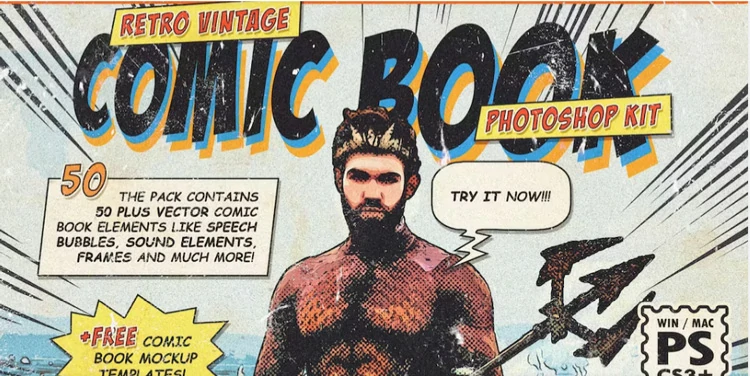
This Retro Comic Book Photoshop Action kit embodies 15 vector speech bubbles, 15 vector comic elements, 12 comic sound effects, five comic book frame templates, and two comic book mockup templates.
All these elements will provide you with tons of options for creating the comic book effects you need for your work.
18. Cartoon Photoshop Action:
With Cartoon Photoshop action, you can enjoy creating amazing cartoons from any photo in a matter of seconds! This is basically an action version of the popular cartoon plugin “Clone” by Profactions.
Cartoon action works nicely with any kind of photo — people, animals, buildings, objects, etc. You don’t have to have any professional skills. It’s the easiest way to get cartoon effects and comic style in a jiffy.
19. MicroPro Cartoon Oil Photoshop Action:

Another Photoshop action you may be eager to consider is the MicroPro Cartoon Oil Photoshop Action. In this Photoshop action, all layers are super easy to edit, and your changes are non-destructive.
This allows you to revert back to your original image should you wish to do so. This action brings out a cartoony oil painting effect that could have a bunch of practical uses.
20. Cartoon Style Text Effects Layer Styles:
The Cartoon Style Text Effects set is a resounding way to add bubbly, cartoony-looking effects to text in your imagery. This would be perfect for retro-inspired graphics.
This set comes with ten styles and 10 PSD files, and all are well-layered and super cool, and easy to use. You can deploy them for titles, banners, and more.
21. Comic Oil Painting Photoshop Action:
The Comic Oil Paint Photoshop Actions are another set of actions you can go for. Turn any photo into a piece of comic art without spoiling the underlying image if you decide to revert the effect. This one-click action encompasses ten different comic filters.
22. Comics PSD Text Effects:
Comics PSD Text effects are another set of actions you might want to consider if you need to give the text in your graphics a comic-book effect. It comes with 10 different styles, has smart objects, and is super easy to edit.
Well-organized layers are set up within these actions, which makes them easy to use and easy to revert to should you want to make a modification.
23. Vector Painting Photoshop Action:

Last but not least, we have the Vector Painting Photoshop action. This action incorporates well-organized layers and is a non-destructive action. With just a click, this makes it super easy to turn a photo into a vector painting.
What about the end results? You will attain a mesmerizing outcome and they will really make a statement no matter how you decide to use them.
Over to You…
Photoshop actions are super handy tools to give your photography or imagery stunning looks effortlessly. You can create your own Photoshop action to apply to your photography or you can even make use of the existing ones.
This write-up has dealt with cartoon Photoshop actions in particular. We have listed out some of the cool and eye-catching cartoon Photoshop actions for your benefit. All you have to do is download or buy them from their source and apply them to your images as well as pictures.







