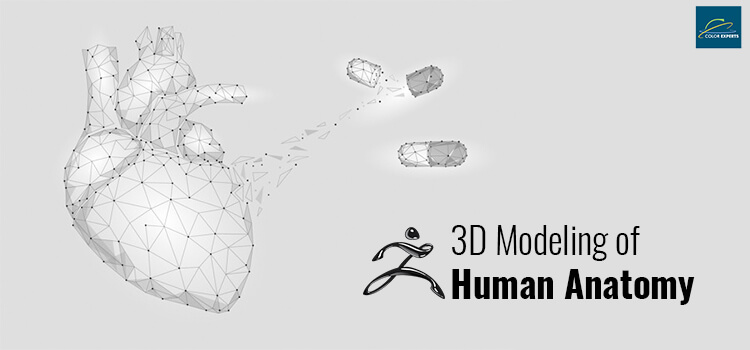Our 3D Game Modeling Services

3D Gaming Environments
3D Game environment is at core of modern video games. Today’s photorealistic, AI-driven, and VR worlds, environmental design in 3D must be outstanding with the latest 3D technology and based on players’ expectations. 3D environment modeling service includes open-world, linear, procedural, abstract, and time-varied design that impact gameplay differently. Our 3D environment design process starts from conceptualization, 3D modeling, texturing, lighting, optimization, and atmospheric effects. Artists create fancy worlds that guide, engage, and emotionally touch video game players and offer an unforgettable gaming experiences.
Starts From
$ 20-30/hour

3D Props Modeling
Props modeling includes the process of sculpting, texturing, lighting, and creating inanimate objects like furniture, weapons, vehicles, and machinery tools. Our 3D props modeling process involves concepts of scale, proportion, and detail, using Blender, Maya, 3D Max, etc. Clients get appealing game models, hand-painted props, textures, solid colored models, polished UV unwraps, theme-oriented designs, weapons, accessories, animals/pets, buildings, trees, stones, debris furniture, etc. Uses of the latest 3D software, Cost-effective designs, following trends, industry-best quality props modeling, and clients’ happiness are our commitment.
Starts From
$ 20-30/hour

3D Character Modeling
At CEI, most skilled 3D artists create visually appealing and functional 3D character modeling for video games and animation films. We specialize in creating character body structure, facial expressions, clothing, props, and accessories, focusing on precise topology, ratio, and perfect anatomy. Clients are happy with our top-notch, but cost-effective game character designs, attractive game players, psychology of shapes, and advanced color theory. Blender, Maya, 3D Max, and ZBrush have empowered 3D experts who produce game-ready HD 3D character models in various formats like .STL, .OBJ, .FBX, .MA, .ZPR, .ZTL, .STEP, etc., just based on the client's requirements.
Starts From
$ 20-30/hour

3D Low-poly Modeling
While providing 3D low-poly modeling service, we offer optimized and stylized 3d low-polygonal modeling suitable for mobile gaming apps, AR/VR experiences, and interactive visual platforms. Creative 3D artists design game models with minimal polygon count for fast load times, great performance, and lighter file sizes, maintaining visual clarity and appeal. 3D game modeling workflow includes clean topology, efficient UV mapping, and material/texture, etc. Are you looking for gaming characters, props for gaming environments, and stylized character icons? We can deliver you efficient low-poly modeling to boost your project's performance.
Starts From
$ 20-30/hour

3D High-poly Modeling
In 3D high-poly modeling, we tailor photorealistic, ultra-detailed meshes for industries like video games, film, advertising, e-commerce product display, medical items, human anatomy, real estate, and architecture. We develop 3D game models with detailed surface fidelity, sculpted geometry, and complex high-polygonal textures for cinematic renders. Every 3D model passes through block-out, subdivision, sculpting, and retopology to blend artistry with technical matters. To our satisfied clients, we offer 3d rendering, animation, and high-resolution graphics. Ensuring the reflection of your vision in the 3D models with perfection and impact is our sole purpose.
Starts From
$ 20-30/hour
Categories of Technical
3D Game Modeling
assets, and environments that are tailored to your specific platform needs.
We're passionate about delivering high-quality 3D models
that capture your vision and help your game succeed.


3D Game Character
Modeling

Game Props
Modeling

Low Poly
Modeling

3D Game
Weapon

High Poly
Modeling

Environment
Modeling

3D Vehicle
Modeling
Process for 3D game Modeling
art, 3D modeling, texturing, rigging, integration with game engines, and collaboration
with the development team to ensure the visual and technical
specifications of the game are met.

Why Choose us of 3D Game Modeling
talented 3D artists to make your game stand out. With extensive experience in 3D game modeling,
we prioritize client satisfaction and deliver high-quality results.

Competitive
Pricing

Texture &
Material

Team of
Expertise

Model
Customization
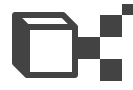
High Poly
Management

24/7 Customer
Support
See The Game Models
expertise brings designs to life with precision and accuracy.






Technology We use for
3D Game Modeling
Our expert team stays up-to-date with the latest tech advances to provide the most efficient and
effective solutions.Using the best available technology is at the core of
our commitment to delivering exceptional client satisfaction.

Blender
3D

Auto-desk
Maya

3D
V-Ray

3D
Z Brush

Adobe
Photoshop

Adobe
Illustrator
How to order
from file upload to receiving the final result. Simply follow the
instructions and effortlessly get the job done!




Upload a Reference
Before starting 3D game modeling work, share some information with us.
- Share your clear concept
- Send reference image
- Describe your 3d project plan
- Explain desired 3D solutions
- Get a 3D project estimation
Write an Instructions
Don’t worry, we’ll take care of your 3D modeling order once send instructions
- Share detailed written instruction
- Keep tracking 3d modeling workflows
- Review mid-term 3D output
- Guide 3d design team any time
- Communicate us 24/7 for anything
Receive Your File
In this stage, receive 3D results, check, test, and then if ok, approve the final project
- Receive preliminary results
- Check if you find any flaws
- Provide valuable feedback
- Test 3d model if they fit platforms
- If everything ok, lets end the project
Pricing
100% Quality Assurance
Happy Clients
Projects Finished
Hours of work
Files Completed
SOME OF OUR CLIENTS






Related 3D Game Modeling FAQs
3D modeling is an essential component of modern video game development, allowing game designers to create highly detailed and interactive environments, characters, and objects. It enhances the visual and immersive aspects of gameplay and enables developers to realize their creative vision.
Yes, it is possible to create custom 3D models for games using reference images. Our skilled 3D artists and designers can use these images to create accurate and detailed models that match the specifications and requirements of the game.
The cost of 3D modeling for games varies depending on the complexity and scope of the project. It can range from a few hundred to thousands of dollars, with more intricate models and designs requiring more time and resources to create.
We employ multiple techniques for sending and receiving files: FTP: You have the option to choose your preferred method for file transfer, one of them is FTP. If you are already familiar with FTP, you can easily obtain an FTP account in a few minutes. Wetransfer: Wetransfer is a straightforward and commonly used file transfer method. You can try this method also.
3D game modeling is the creative and procedural work of making three-dimensional items that are specially designed for a video game. In contrast with regular 3D modeling (for movies, product design, or architecture), game modeling has to take into account the limitations of the real-time rendering process, like the number of polygons, the size of a texture, LOD (levels of detail) and the performance of the target platform (PC, console, mobile). The main purpose is to find a harmony between the use of the visual and the system resources that the game can work at a fast pace, and at the same time, be visually attractive.
The workflow generally involves:
- Concept & Reference Gathering – This step is all about figuring out style, shape, and features, with the help of sketches or mood boards.
- Blocking / Low-Poly Modeling – Here, the main goal is to form the basic idea using a low polygon number, at the same time, ensuring that the dimensions are correct.
- Refinement / Sculpting – The additional work is giving to the surface of the model to depict the bumps, rooves, musculature, or even the decorative motifs (commonly using software like ZBrush or Blender).
- Retopology – This is the stage where performance is maximized by rearranging the morphology of the object to be efficient for good animation and hardware (mostly for characters or any other movable parts).
- UV Mapping & Texturing – First, it involves reshaping the model’s surfaces so that textures can be painted without distortion; later on, patchworks or texture maps are created (diffuse, normal, specular, roughness, etc.).
- Rigging (if animated) – Making a skeleton, assigning weights to each part of the body, and giving the character the ability to move through animation.
- LOD Creation – Making several versions of the same object with varying detail levels so that the game engine can choose which version to show based on the distance.
- Export & Integration – After being prepped and exported in formats that are compatible with the game engine (Unreal, Unity, etc.), the object is then loaded into the scene to be tested.
The cost range is quite extensive, largely influenced by the style, intricacy, and the platform used. Some widely used software are:
- Modeling/Sculpting: Blender, Autodesk Maya, 3ds Max, ZBrush, and Mudbox
- Texturing/Painting: Substance Painter, Substance Designer, Photoshop, and Mari
- Retopology/Optimization: TopoGun, Blender, and Maya
- Game Engines/Game Integration: Unity, Unreal Engine, and Godot
- Supporting Tools: Marmoset Toolbag (for look-dev), Quixel Megascans (for materials), Blender’s EEVEE or Unreal’s real-time previews.
You cannot basically set one 'good' number for the polygons. The number of acceptable polygons you can have, depends on what you are working on (mobile, console, PC) and also the kind of the model (the character, background, a vehicle, or a piece of the environment) plus the distance from the camera. As a very approximate guideline:
- Console / PC: the props might be between 5 and 20k, and the characters between 20 and 50k (or even more if there is a high‐end with LODs).
- Background/environment props: can be very low in some cases, and even just a few hundred triangles.
The main point is to optimize: to have LODs, use efficient texture atlases and smart geometry (not to waste your polys on the parts that are not visible or are flat surfaces).
UV mapping refers to the process of transforming the surface of a 3D model into a 2D layout so that a texture can be applied correctly. The main reasons why it is necessary are:
- It is the guarantee that textures will not be stretched, squeezed, or distorted in any way.
- Artists are given the opportunity to draw the exact details in the texture maps (diffuse, normal, etc.) through this.
- By proper UV design, the production of textures becomes more efficient (less pixels will be wasted, more resolution will be possible).
- Without UV mapping, there would be no way for textures to be applied in a non-visible manner, especially in the case of tiled textures, super close surfaces (skin or fabric), or when different texture maps have to be compatible with each other.
Lighting and materials have to be just as important as the mesh itself. Unfortunately a modeled asset with great materials and lighting will probably still look plastic or unrealistic. Some of the main points are:
- Material setup – simply making or buying a PBR (Physically based rendering) material: albedo/diffuse, metallic, roughness, normal, and occlusion.
- The resolution & detail of the texture – which is very crucial when choosing the right resolution for close-ups vs distant views, and using high-quality normal/bump/displacement maps.
- The use of shader effects – the most popular ones being reflections, subsurface scattering, and emissive maps. Depending on the style (stylized vs. realistic), other effects can be added.
- Lighting - Directional, point, ambient, HDRI, shadows, global illumination: all these come together to determine how the model is seen in the environment.
Such an estimation depends a lot on the complexity, the level of detail, and the fact whether the animation is required or not. Here are some rough estimations of the time needed:
- A very basic prop (chair, crate): 1-2 days.
- A complex prop or vehicle: from a few days to one week.
- A character model (low to mid detail): 1-2 weeks (sculpt, retopo, rigging, textures, all included).
- A high detail / hero character: 2-4 weeks or even longer. The time is also for the stages of reviews, revisions, and optimizations for the target platform.
To preserve the efficiency of your system, you must adhere to the proper methods of handling your work as follows:
- Employ LOD (Level of Detail) meshes that swap at various camera distances.
- Ensure that polygon counts are acceptable for the platform; do not add extra unnecessary parts.
- Implement texture atlases (merging several small textures into one) to facilitate faster rendering.
- Imply (normal maps, ambient occlusion) for the areas where giving high geometry is not possible.
- Do not have a lot of long, thin triangles; try to have evenly distributed topology and smooth edge flow.
- Do not hesitate to share materials and textures with other objects.
- A detailed model can be simulated in the actual game engine to check fps, memory, lighting, and so on.
These are the totally different aesthetic and technical approach:
- Realistic targets the high fidelity: precise proportions, very detailed textures, complex materials, sometimes with a high number of polygons, and realistic lighting/shading.
- Stylized magnifies the proportions, employs simplified or the artist's textures, uses bright colors or distinctive shapes; the reality is less important than the visual style and the co-existence.
- Low-poly concentrates on the minimum geometry, uses flat shading or very simple textures; it is perfect for some art styles, mobile games, or applications that are sensitive to performance.
Each of these styles has trade-offs in the amount of time, the usage of resources and how convincing or "immersive" the outcome can be.
Basically, yes - if the supplier adheres to the good standards. Key factors to be able to integrate the system without any problem:
- Model formats that are compliant with the engine (FBX, OBJ, glTF, etc.).
- Correctly scaled, pivot points, oriented.
- The necessary optimizations: LODs, clean topological structure, UVs properly arranged.
- Texture maps in supported formats and sizes.
- Rigging if an animated, should be consistent with the engine’s skeleton/rig standards.
On our part, we are always issuing integration-ready assets so that you do not have to make any additional reworks.
Topology is the mesh's polygon layout which includes edge flow, loops, distribution, etc. Good topology matters because-
- It allows the character to be deformed in a 'natural' way during animation (joints bending, facial expressions) which is visualized through the absence of tearing or other visual artifacts.
- Enables proper UV unwrapping and texture application without distortion.
- Gives the opportunity to easily change the models, make them more efficient, and solve the bugs.
- Raises the computer's performance: less unnecessary polygons, nicer shading, less shading artifacts under the light source.
Textures are just as crucial as the mesh. Key points-
- Resolution: Higher resolution provides more sharpness and detail when looked close—but it also consumes more memory and might cause longer loading times. Select resolutions that are suitable for visibility and platform constraints.
- Texture maps required: Diffuse/albedo (color), normal map (surface detail without changing geometry), metallic/roughness/smoothness, occasionally ambient occlusion, height/displacement, and emissive maps. Every map contributes to the total resource cost.
- Compression & format: The utilization of compressed textures (for instance DXT, ASTC) is a great way to lower the memory required, however, there is still the need to control compression artifacts.
- Tiling & reusing textures: Regardless of whether textures are tiled or reused over different assets, you can still gain a higher visual fidelity with the efficient use of resources.
OUR HAPPY CLIENTS
Over 15,000 photo editing clients all over the world, some of them speak for us!
LATEST BLOG UPDATE
Be Connected with our latest articles & tutorials to get the best things about photography, editing & creative world