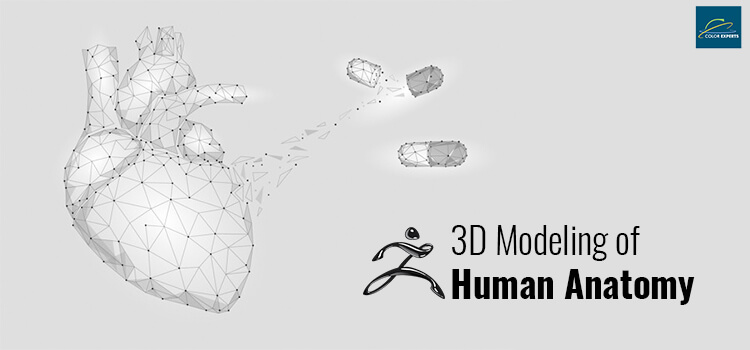3D Material and Shader Optimization Services
Our 3D Material and Shader
Optimization Services
Shader Simplification
Shader simplification aims at the gradual improvement of the speed and efficiency of shaders without the loss of quality. It is to eliminate the processes that are not necessary, to make the node structures easier and to optimize the code of the shader. Besides, this helps to decrease the required memory and the time that the system uses to render, for example, a game or an AR/VR application. After the step, they get less lag and more devices compatibility. Basically, the whole idea is that shader simplification makes visual and system responsiveness better. So, try us for 3D shader simplification service.
Starts From
$20-$30/hour
Material Consolidation
3D material consolidation is a method of simplifying and integrating the materials of 3D projects. It is to maintain the visual quality and speed up the performance and rendering. For the combination of similar materials or texture sets, the number of draw calls and memory usage is greatly decreased. It makes the scene lighter, quicker, and more user-friendly. This process is fundamental for real-time environments, such as games, AR/VR, or interactive product display. Our team of 3D professionals thoroughly inspect your assets, simplifies shaders, and ensures a harmonious look across the model.
Starts From
$20-$30/hour
Material Instancing
3D Material Instancing is a method that benefits performance. It unifies several objects into one master material instead of creating different ones. Because of the reduced number of draw calls and the lowered memory usage, scenes not only get faster to load but also run smoother. 3D artists get freedom to change the needed parameters such as color and texture without creating new materials. Material instancing manages system resources more efficiently. This technology is suitable for use in big 3D scenes, games, and HD graphics that need speed and versatility in their workflow.
Starts From
$20-$30/hour
How to order

Upload a Reference
Before we get started on your project, please share the following details:
- A clear and detailed description of your concept
- Reference images or product photos
- The specific 3D solution or service you need
- Estimated budget range
- Preferred project deadline
Write Your Instructions
We’ll begin the project following your detailed guidelines:
- Provide clear written instructions for our team
- Or share a video explaining vision and requirements
- Monitor your project’s progress at any stage
- Review and give feedback on the midterm results
- Stay in touch with us for updates or adjustments
Receive Your File
Once your work is done ready, you’ll receive the completed project for review:
- Receive the initial results for evaluation
- Review everything and share your feedback
- Claim any issues, and let us fix those
- Approve the final version and download your files
- If you’re satisfied, we are successful.
Our Previous Project

Bowling Sports
Modeling

Furniture
Modeling

Paddling
Accessories

Interior
Design

Bird Eye
3D View

Architecture &
Construction
Pricing
100% Quality Assurance
Happy Clients
Projects Finished
Hours of work
Files Completed
Related Design FAQ's
One of the ways to maintain the same 3D image quality when simplifying the material complexity in 3D design is to adjust textures, shaders and geometry in an efficient way. Techniques such as texture aliasing and channel packing are used to reduce the number of materials and texture files, which leads to cutting down the GPU load while the detail remains.
The designers normally transfer the high-poly details to normal or displacement maps in order to get the effect of complicated geometry without increasing the number of polygons. Besides, the use of trim sheets and procedural materials contributes to the goal to repeat the same textures and shaders over different assets and thus, with fewer resources, to get the same visual uniformity.
Moreover, performance can be optimized mainly by material instancing and simplified shader networks. Rather than making one-of-a-kind materials, the designers have the ability to come up with a single master shader and change its parameters like color or roughness to generate different looks in a time-efficient manner. This practice combined with baked lighting, LOD (Level of Detail) models and occlusion culling ensures that only the necessary materials are rendered. These measures have the effect of collectively reducing the processing load while at the same time keeping the realism and richness that are characteristic of quality 3D visuals.
Yes, one common way to reduce the number of draw calls in graphics rendering is to put multiple textures or maps that are different in size into one large texture (a texture atlas, for short). When a draw call is made, the GPU is usually required to bind a new texture which can be a bottleneck if there are many separate textures.
By consolidating different small textures (diffuse, normal, or specular) into an atlas, re-issuing the draw call is not necessary because those objects that are the reference regions within the same texture can be drawn at once.
Yet, it is still important that texture coordinates are managed well and no artifacts such as texture bleeding occur particularly when mipmaps or filtering are involved. The method is very good for 3D, 2D games and unchanging scenes where textures are often reused.
In 3D modeling, shaders refer to small programs that specify the appearance of the surfaces or materials when the model is displayed. These programs decide which aspects of the color, texture, translucency, mirror, and light will be at the right side of the objects.
Shaders give 3D scenes a crucial or a stylized look as they provide the same or different visual effects imitatively as metal, glass, skin, or fabric. They consist of the GPU and do the mathematical calculations that give the lighting, shading, and texture mapping effects in real time. Examples of these are vertex shaders that change the shape and location of the 3D object and fragment (or pixel) shaders that set the final color and light for each pixel on the monitor.
In a 3D project, shading and material are two different things but they are closely related. Shading is the visual effect that occurs when light comes in contact with the surface of a 3D object - some of these effects are shadows, highlights, or even slight changes in color. Essentially, shading describes the interaction of light with the surface, leading to the decision of whether the surface looks like a smooth one, rough, matte, or glossy. Shading models (like Phong, Blinn, or PBR shading) physics-wise are characterizing how the surface re-emits light.
Material just tells what the object looks like and what are its physical properties in terms of its surface. It is made up of textures, colors, transparency, and the like. Materials are things that are put on objects while shading is just a method that is used to produce the objects which are materials in reality when light comes in.
Note:
Shading = the changes that one can see due to the light that came on the surface
Material = the features of the properties of the surface (like texture, color, etc.)
Let’s say a “metal” material would be giving the PBR shading model that can help in the creation of the most accurate reflections, while a “cloth” material is most likely to be combined with diffuse shading so that it can be seen as soft and non-reflective.
Material and texture are two closely related things that, when combined, define the final visual aspect of a 3D object in 3D design.
Material means an object's surface in general-structure terms that is how the material of the object will react to light and other surrounding agents. In it, we find such features as color, gloss, reflectivity, transparency, metallic properties, and roughness. For instance, the material of a glass might be defined as being very transparent and reflective, while a rubber material would be characterized as completely opaque and non-glossy.
Texture is an image, pattern, design or anything that can be put on a material to give it more detail, it is like a "skin" or map that gives the surface its fine details—such as scratches, fabric weaves, wood grain, or rust spots. Textures do not only include color (diffuse maps), but they can also "bump up" the surface (normal or bump maps), make it lighter (specular maps), and even give it depth (displacement maps).
Note:
Material is the one that decides the behavior of light when it comes to the object in question. Texture is the one that decides the appearance of the surface in terms of detail or pattern.
It is proper to say that material is the “substance” (metal, glass, plastic) and texture is the “appearance details” that were painted or mapped onto that material.
SOME OF OUR CLIENTS






OUR HAPPY CLIENTS
Over 15,000 photo editing clients all over the world, some of them speak for us!
LATEST BLOG UPDATE
Be Connected with our latest articles & tutorials to get the best things about photography, editing & creative world